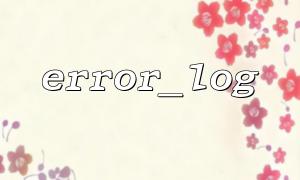During PHP development, the collection and processing of error logs are very important. In addition to writing error information into log files, sometimes we hope to send error information directly to the email address to facilitate discovery and handling problems as soon as possible. This article will introduce how to send error messages to the specified mailbox through PHP's error_log function, and explain in detail the relevant content of email configuration.
error_log is a built-in function in PHP and is often used to record error information. Its common usages include:
error_log(string $message, int $message_type = 0, string $destination = null, string $extra_headers = null): bool
$message : The error message to be recorded.
$message_type : The type of log, commonly used are:
0: Write to the system log (default)
1: Send email
3: Write to the file
$destination : If $message_type is 1 or 3, specify the email address or file path here.
$extra_headers : Email header information, such as From .
To make error_log send emails, the key is to set $message_type to 1 and provide $destination as the email address to receive emails.
Sample code:
<?php
// error message
$error_message = "这是一个测试error message,Happened in:" . date('Y-m-d H:i:s');
// use error_log Send an email
error_log($error_message, 1, "[email protected]", "From: [email protected]\r\n");
?>
In this code:
Error message $error_message generates a timestamped error.
error_log sends an email to [email protected] .
The email header From specifies the sender as [email protected] .
Note: The actual domain name is replaced by gitbox.net here, which meets your requirements.
Although the code is simple, whether the email can be sent successfully depends on the server's email environment configuration.
PHP uses sendmail to send by default on Linux/Unix servers to ensure that sendmail is installed and configured on the server.
In php.ini , there are generally the following settings:
sendmail_path = /usr/sbin/sendmail -t -i
In a Windows environment, you need to configure an SMTP server:
[mail function]
SMTP = smtp.gitbox.net
smtp_port = 25
sendmail_from = [email protected]
If you want to send emails through external SMTP, the built-in error_log of PHP does not support directly configuring the SMTP username and password. This is recommended to use a third-party mail library, such as PHPMailer or SwiftMailer.
Configure the correct sender email to avoid being considered spam.
Ensure that the server SMTP service is normal and can send emails.
Test email sending to ensure that the email sent by error_log can reach your inbox.
Format the email content to avoid excessively long or useless information.
It is very concise to use the PHP error_log function to send error emails. The main steps are:
Set $message_type to 1 , which means it is sent by mail.
Specify the recipient's mailbox $destination .
Configure the email header $extra_headers , especially From .
Ensure that the server mail environment is normal (sendmail or SMTP).
Example:
<?php
error_log("An error occurred,time:" . date('Y-m-d H:i:s'), 1, "[email protected]", "From: [email protected]\r\n");
?>
In this way, you can receive PHP error emails as soon as possible, which facilitates quick positioning of problems and improves project quality and stability.