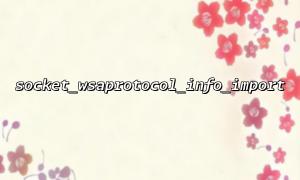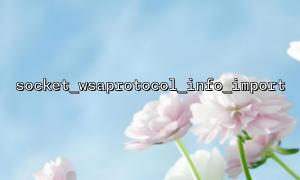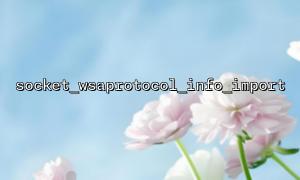Processing images in PHP is a very practical skill, especially when developing functions such as user avatar cropping, image thumbnails, image area extraction, etc., image cropping is indispensable. Although the imagegetclip() function is used relatively little, it can be used in conjunction with other functions of the GD library to realize the cropping of the image drawing area.
First of all, we need to clarify that imagegetclip() does not directly perform image cropping, but is used to obtain the clip area (clip area) of the current image resource . In conjunction with imagesetclip() , it can control the drawing boundaries during image operation. This is helpful for limiting the drawing area when drawing images.
The following is a complete example of using it, setting a crop area through imagesetclip() , and then calling imagegetclip() to view the settings of the current area.
<?php
// Create an image resource
$image = imagecreatetruecolor(300, 200);
// Set background to white
$white = imagecolorallocate($image, 255, 255, 255);
imagefill($image, 0, 0, $white);
// Set the crop area(Only allowed in the middle100x100Area drawing)
imagesetclip($image, 100, 50, 100, 100);
// Get the current cropped area
$clip = imagegetclip($image);
// Output crop area information
print_r($clip);
// Try drawing a red rectangle on the image(Some will be cut)
$red = imagecolorallocate($image, 255, 0, 0);
imagefilledrectangle($image, 50, 50, 250, 150, $red);
// Output image
header('Content-Type: image/png');
imagepng($image);
imagedestroy($image);
?>
In this example, we first set the crop area to an area starting from (100, 50) and a width and height of 100x100, and then draw a red rectangle. Due to the crop area limitation, only the parts of the rectangle that fall within the crop area will be actually drawn.
imagegetclip() can only be used in PHP 7.2 or later . This function may not be available in an environment with lower versions of PHP or in which GD libraries are not compiled correctly.
This function returns an array, usually in the format [x, y, width, height] .
It will not modify the image content, it will only obtain the crop information of the current setting.
In some image editing scenarios, you may need to control only allowing users to draw, write, or add watermarks in a certain area. Coupled with imagesetclip() and imagegetclip() , it can effectively limit the user's operating range and avoid accidentally modifying other parts of the image.
If you are doing a front-end uploading back-end cropping function, such as cropping into a square after uploading the avatar, you can first use getimagesize() or imagesx() to get the image size, set a centered cropping area, and then save the new image. This example does not rely directly on imagegetclip() , but you can use it to confirm whether the clipping area is set correctly during debugging.
While imagegetclip() itself does not change the image content, it is very practical in controlling the drawing area. As a beginner, as long as you master the role of this function and understand how to use it with imagesetclip() , you have mastered an advanced technique in image processing.
If you are building a PHP project with image processing function, you might as well try this tip, so you can also clearly understand the boundary setting of image drawing during debugging. If you want to learn more about image processing operations, such as cropping, scaling, rotation, etc., you can also refer to the practical guide at https://gitbox.net/php-gd-guide .