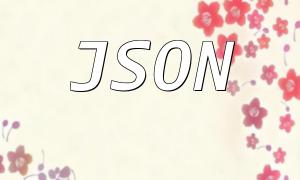The Cron service is a tool used for scheduling tasks to run at specified intervals. It allows programs to automatically execute specific tasks at designated times. In Yii2, we can use the yii2tech/cron extension to implement Cron service functionality. This extension enables running pre-scheduled Cron jobs using Yii2's console application and outputs relevant information for easy monitoring of the task execution status.
First, we need to install the yii2tech/cron extension using Composer:
After the installation is complete, we need to configure the console application to enable this extension. Here's how:
Go to your project root directory and use the following command to create a console application:
This will automatically generate a console application named `console` in your project, which will be used to run Cron jobs.
Configuring the yii2tech/cron extension in your console application is simple. Just add the following content to the `console/config/main.php` file:
In this configuration, we enable the CronController provided by the yii2tech/cron extension by adding the `cron` element in the `controllerMap`. Additionally, we configure a `crontab` component that specifies the location of the Cron configuration file.
Once the extension is installed and configured, we can start writing Cron jobs. Here are the steps:
Defining a Cron job in Yii2 is straightforward. You simply create a class that extends `yii2tech\crontab\CronJob`. Here's an example:
The above code defines a Cron job called `ClearLogs` that runs every hour at the 0th minute. The `run()` method deletes all `.log` files in the `logs` directory, helping to free up disk space.
Once the Cron job is defined, we need to add it to the Cron service to enable scheduled execution. Here's how:
In the `console/config` directory, create a file named `crontab`, and add the Cron job scheduling information. For example:
In this file, we define the schedule for two Cron tasks: one for cleaning logs every hour and another for flushing the cache at 3:00 AM daily. The `{yii}` placeholder is used to run Yii2 console commands.
After configuring the Cron jobs, we can start the Cron service to execute the scheduled tasks. In the command line, navigate to your project root directory and run the following command:
Once started, the Cron tasks will run in the background according to their schedules, and you can monitor the execution status in the console.
Cron services are a valuable tool that can help automate scheduled tasks, saving time and effort. In Yii2, we can easily implement Cron functionality using the `yii2tech/cron` extension. By simply defining Cron job classes and configuration files, we can automate various tasks. This approach helps improve development efficiency and reduces repetitive operations. We hope this article was helpful to you! Thank you for reading!