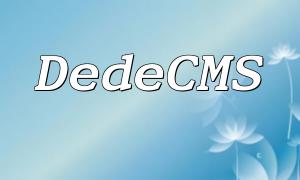Content Management Systems (CMS) play a vital role in web development, particularly due to their flexibility and scalability. As a widely-used CMS, DedeCMS stands out with its powerful custom field capabilities, enabling developers to add or modify fields based on project requirements, thereby enhancing site functionality and user experience. This article explores how to implement custom fields in DedeCMS using PHP and combines SEO strategies to help developers improve site performance and search rankings.
Custom fields refer to the ability to add or modify fields within the CMS according to specific needs. DedeCMS provides flexible field management, allowing developers to add custom fields to articles, categories, and models to store more specific information, breaking the limitations of traditional content structures.
The benefits of using custom fields in DedeCMS mainly include:
Enhanced Flexibility: Developers can configure fields based on actual requirements, supporting more diverse content structures.
Improved User Experience: Adding targeted fields to content provides users with more accurate information queries and displays.
Support for SEO Optimization: Custom fields can help create more targeted pages, improving search engine friendliness and rankings.
To implement custom fields in DedeCMS, you first need to add the fields via the backend admin panel. Once the fields are added, they need to be called and displayed through PHP code.
In the DedeCMS admin panel, go to “Model Management,” select the model you want to add a field to, and click “Add Field.” In the pop-up window, fill in the field name, type, and related attributes.
After setting up custom fields, you can call them using PHP code. Here’s a simple example of outputting a custom field:
To improve your site’s search engine ranking, it’s essential to optimize the SEO performance of custom fields. Here are some practical tips:
Use Keywords: Appropriately include target keywords in field names and content to improve page relevance.
Update Content Regularly: Keeping custom field content up to date can increase the frequency of crawler visits and indexing.
Use Structured Data: Apply structured data formats like JSON-LD to help search engines better understand your page content, enhancing SEO effectiveness.
By leveraging DedeCMS's custom field capabilities, developers can build flexible content structures tailored to project needs and implement field output using PHP to strengthen website features. Combined with SEO optimization, custom fields not only enhance the user experience but also significantly improve search engine rankings. We hope this article provides valuable insights for your DedeCMS development projects.