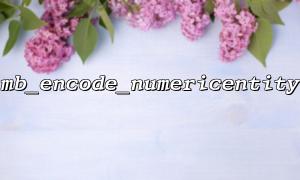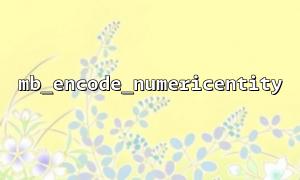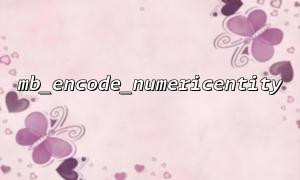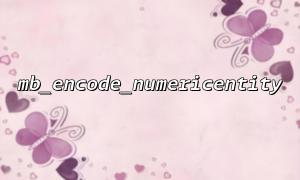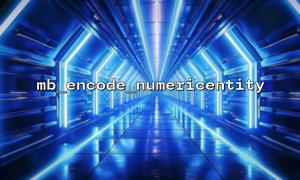<?php
// Some unrelated prelude code
<span class="hljs-keyword">function dummyFunction() {
return "This is just prelude code, unrelated to the article content";
}
$dummyVar = dummyFunction();
<p>?></p>
<p><hr></p>
<p><?php<br>
echo "<h1>How to Use mb_encode_numericentity with Regular Expressions to Handle Specific Characters or Text?</h1>";</p>
<p>echo <span><span class="hljs-string">"<p>When working with multibyte characters (such as Chinese, Japanese, or Korean), PHP provides <code>mb_encode_numericentityecho "2. Using Regular Expressions to Match Specific Characters
";
echo " With regular expressions, we can filter the text we care about. For example, to match only Chinese characters:
echo "<br>
$str = 'Hello 测试 World 中文';<br>
preg_match_all('/[\x{4e00}-\x{9fff}]+/u', $str, $matches);<br>
print_r($matches[0]); // Array ( [0] => 测试 [1] => 中文 )<br>
";
echo "3. Combining mb_encode_numericentity with Regular Expressions
";
echo " If we only want to convert matched Chinese characters to numeric entities:
echo "<br>
$convmap = [0x4e00, 0x9fff, 0, 0xFFFF];<br>
$str = 'Hello 测试 World 中文';</p>
<p>// Use regex to match<br>
preg_match_all('/[\x{4e00}-\x{9fff}]+/u', $str, $matches);</p>
<p>// Iterate matches and replace with entities<br>
foreach ($matches[0] as $match) {<br>
$encoded = mb_encode_numericentity($match, $convmap, 'UTF-8');<br>
$str = str_replace($match, $encoded, $str);<br>
}</p>
<p>echo $str; // Hello 测试 World 中文<br>
";
echo "4. Practical Applications
";
echo " The combination of mb_encode_numericentity and regular expressions is ideal for:
echo ""
;
echo "
echo "
echo "
echo "";
echo "Conclusion
";
echo " By filtering specific characters with regular expressions and then converting them using mb_encode_numericentity, we can precisely control which characters are encoded, enabling safer and more reliable text handling in multibyte environments.
?>
<?php
// Some unrelated footer code
$footerVar = "This is just unrelated footer code";
function footerFunction() {
return "Footer function example";
}
?>