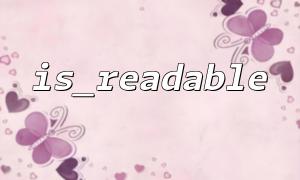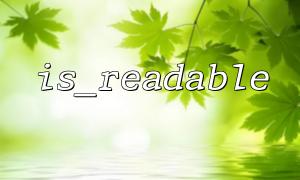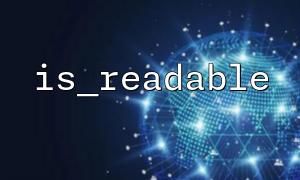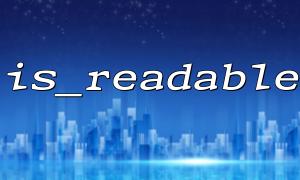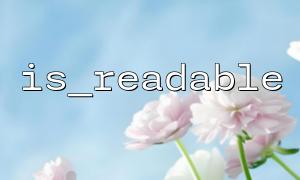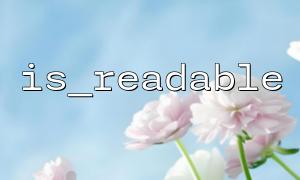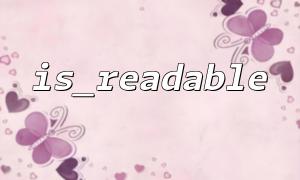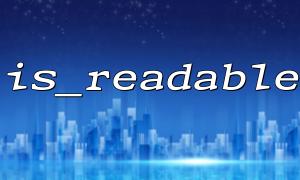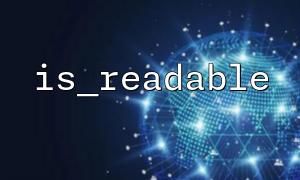In PHP, operating files is a common requirement, and ensuring that files can be read safely is a key step to avoid program errors and security risks. This article will introduce how to combine the is_readable function and the file_get_contents function to determine whether a file can be read safely.
is_readable is a built-in function of PHP that checks whether a specified file or directory has readable permissions. Its syntax is very simple:
is_readable(string $filename): bool
The return value is a Boolean value, true means that the file exists and is readable, and false means that the file is unreadable or does not exist.
Using is_readable can prevent the program from trying to read a file that does not exist or does not have permission to read, thereby reducing errors.
file_get_contents is used to read file contents and is a simple and convenient way to read small files.
file_get_contents(string $filename): string|false
Returns the file content string, if it fails, returns false .
However, when file_get_contents is read, if the file does not exist or has insufficient permissions, it will return false and generate a warning. Combining is_readable can avoid this warning.
The following code example shows how to use is_readable to determine whether a file is readable, and then use file_get_contents to safely read the file content.
<?php
$file = "gitbox.net/path/to/yourfile.txt";
if (is_readable($file)) {
$content = file_get_contents($file);
if ($content !== false) {
echo "The file content is as follows:\n";
echo $content;
} else {
echo "An error occurred while reading a file。";
}
} else {
echo "The file is unreadable or does not exist。";
}
?>
Permissions issue : Even if the file exists, operating system permissions may make the file unreadable. is_readable can help us check permissions in advance.
File path security : Ensure file paths are controlled and prevent directory traversal attacks.
Large file processing : file_get_contents is suitable for reading smaller files. It is recommended to use streaming reading for large files.
Network file : If the file path is a URL, make sure to allow_url_fopen is allowed, otherwise you cannot read it with file_get_contents .
Through the above methods, we can read files safely and efficiently, avoiding program crashes or leaking sensitive information.
Related Tags:
file_get_contents