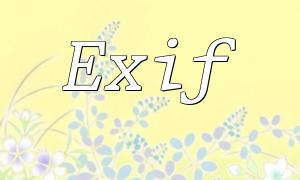Laravel is a popular PHP framework known for its elegant syntax and robust toolset. It provides a clean API for interacting with databases and comes equipped with many features that support building secure web applications. In this article, we’ll explore how to implement database encryption and configure table prefixes in Laravel to enhance both security and database management.
Databases often contain sensitive information such as user credentials, emails, and other private data. Encrypting this data ensures its confidentiality even if the database is compromised. Laravel makes use of PHP's OpenSSL extension to handle encryption, and it’s best practice to store encryption keys in environment variables.
$key = env('APP_KEY');
$iv = env('APP_IV');
$password = openssl_encrypt('your_db_password', 'AES-256-CBC', $key, 0, $iv);
The example above encrypts a database password using Laravel's environment variables to securely manage the encryption key and initialization vector.
$key = env('APP_KEY');
$iv = env('APP_IV');
$password = openssl_decrypt($encrypted_password, 'AES-256-CBC', $key, 0, $iv);
To decrypt the password, simply reverse the encryption process using the same key and IV values from your environment file.
php artisan key:generate --show php artisan key:generate --show | grep "^APP_IV" >> .env
The first command generates the application key. The second command appends a random initialization vector to your .env file, ensuring secure and consistent encryption.
Using table prefixes helps avoid naming conflicts and makes database management easier, especially in multi-module or multilingual systems. Laravel allows simple configuration of table prefixes via the environment file.
DB_PREFIX=your_prefix
Once defined, Laravel will automatically apply this prefix to all database tables during operations, ensuring consistency.
Schema::create('your_table_name', function (Blueprint $table) {
$table->increments('id');
$table->string('name');
$table->string('email')->unique();
$table->boolean('active')->default(false);
$table->timestamps();
$table->unsignedInteger('user_id');
$table->foreign('user_id')->references('id')->on('users');
});
Laravel's migration system handles the table prefix automatically. Developers don't need to manually prepend the prefix during schema creation.
$users = DB::table('your_table_name')->get();
When querying, Laravel's query builder will apply the prefix defined in DB_PREFIX, transforming the query to target your_prefix_your_table_name automatically.
By enabling database encryption and configuring table prefixes, Laravel developers can significantly boost application security and streamline database management. These features are simple to implement but deliver considerable value in production environments.