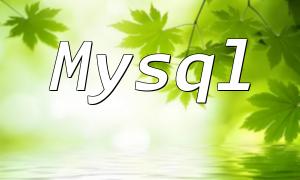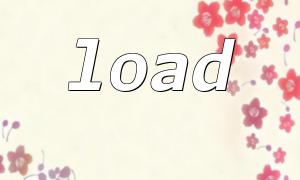More developers are choosing to code PHP on their iPads. To ensure a smooth development experience, selecting an appropriate code editor is essential. The following apps are highly recommended for PHP development on iPad:
Textastic Code Editor: A powerful editor supporting multi-language syntax highlighting and code completion, greatly enhancing coding efficiency.
Buffer Editor: Features built-in FTP and SSH, allowing direct access and editing of PHP files on remote servers.
Koder Code Editor: Supports syntax highlighting for multiple languages, suitable for everyday PHP development needs.
While the iPad cannot install a full traditional LAMP stack, you can still set up a local PHP server through certain apps. These tools can run PHP code directly on your device and support basic database functions.
If you already have a server environment, you can perform remote development via SSH clients on the iPad. It's recommended to install SSH tools like Termius or Prompt for secure server connections. Combining FTP tools to upload and download code files also makes remote development convenient.
Once the environment is set up, you can start coding. Use the syntax highlighting and auto-completion features of the editors mentioned above to boost productivity. It’s advisable to regularly save your work and use version control tools like Git to keep your projects safe and trackable.
To ensure efficient development, follow these principles:
Keep code clean, well-structured, and well-commented for easier maintenance and collaboration.
Perform regular testing and debugging to quickly identify and fix issues, ensuring code quality.
Maintain backups of your data to prevent loss due to device failure or accidental mistakes.
Setting up a PHP development environment on the iPad is quite feasible. By choosing the right development tools, setting up local or remote servers, and following good coding habits, you can enjoy convenient and efficient mobile development. Both experienced developers and beginners can benefit and improve their PHP development workflow and flexibility.