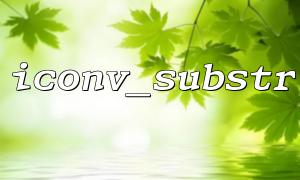In PHP programming, environment variables are an important mechanism that influences how a program behaves. Through environment variables, we can dynamically change a program’s configuration without modifying its code. This makes PHP more flexible and convenient when running in different environments.
putenv() is a PHP function used to set environment variables. By using putenv(), we can change environment variables at runtime, thereby affecting the program’s behavior. Next, we will explore how to use the putenv() function to dynamically modify PHP script behavior to suit different needs.
The putenv() function sets the value of an environment variable. It is very effective when you need to change the execution environment of a PHP script. For example, database connection usernames and passwords may differ between production and development environments. Using putenv(), we can dynamically load different configuration information during script execution.
putenv("DB_HOST=localhost");
putenv("DB_USER=root");
putenv("DB_PASS=secret");
The code above dynamically sets the environment variables required for database connection through putenv().
Suppose we need to set database connection information based on different environments. With putenv(), we can set environment variables to indicate whether the current environment is development or production, and then perform different actions in the script according to these environment variable values.
$env = getenv('APP_ENV') ?: 'production'; // Get environment variable
<p>if ($env == 'development') {<br>
putenv("DB_HOST=dev.m66.net");<br>
putenv("DB_USER=dev_user");<br>
putenv("DB_PASS=dev_password");<br>
} else {<br>
putenv("DB_HOST=prod.m66.net");<br>
putenv("DB_USER=prod_user");<br>
putenv("DB_PASS=prod_password");<br>
}</p>
<p>$dbHost = getenv('DB_HOST');<br>
$dbUser = getenv('DB_USER');<br>
$dbPass = getenv('DB_PASS');</p>
<p>echo "Connecting to database at $dbHost with user $dbUser";<br>
In this example, we first get the value of the APP_ENV environment variable using getenv(). If it’s a development environment, we set the database connection configuration for development via putenv(); if it’s production, we set the production database connection configuration. This allows dynamic switching of database connection information based on the current environment.
In some applications, we might need to call different service interfaces based on the requested URL. Using putenv() makes it easy to set different service endpoints.
$url = 'http://api.m66.net/v1'; // Default API service
<p>if (strpos($url, 'dev') !== false) {<br>
putenv("API_URL=<a rel="noopener" target="_new" class="" href="http://dev-api.m66.net/v1">http://dev-api.m66.net/v1</a>");<br>
} else {<br>
putenv("API_URL=<a rel="noopener" target="_new" class="" href="http://api.m66.net/v1">http://api.m66.net/v1</a>");<br>
}</p>
<p>$apiUrl = getenv('API_URL');<br>
echo "Using API service at $apiUrl";<br>
In this example, we check whether the $url contains the string dev to determine if it’s a development environment, and then dynamically set the API service URL using putenv().
The environment variables set by putenv() are only effective within the current script and any subprocesses started by it.
After modifying environment variables using putenv(), you can retrieve the updated values using getenv().
Environment variables changed by putenv() do not affect external command-line sessions or system environment variables.
Using the putenv() function, PHP scripts can dynamically modify their environment variables at runtime, enabling more flexible and configurable behavior. Whether configuring database connections based on different environments or switching service endpoints according to URLs, putenv() provides PHP with greater adaptability and configurability. This approach is especially useful for switching between development and production environments or managing configurations in multi-tenant applications.