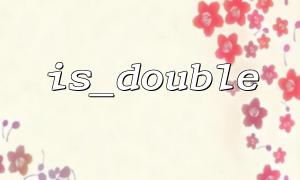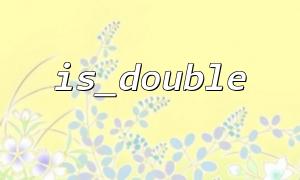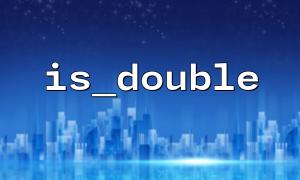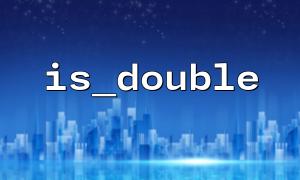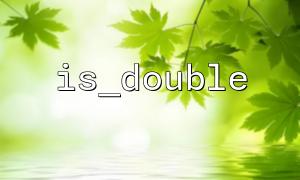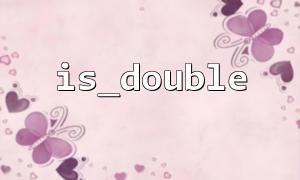In PHP development, we often need to handle user inputs, such as form submissions, URL parameters, or API request data. Ensuring the correctness of subsequent logic or calculations depends heavily on determining the type of this input data. Especially when we expect a user to enter a floating-point number, failing to validate the input can lead to program errors or logical bugs. This article introduces how to use PHP’s is_double() function to check the type of user input values, enhancing data processing accuracy and robustness.
In PHP, the is_double() function is used to determine whether a variable is a double-precision floating-point number (i.e., a float type). It is important to note that is_double() is an alias of is_float(); both functions have exactly the same functionality, which is to check if a variable is a floating-point number.
The function prototype is as follows:
bool is_double(mixed $var)
$var: The variable to be checked.
Return value: Returns true if the variable is of type float; otherwise, returns false.
When developing features that involve mathematical calculations, such as amount calculations, percentage conversions, or physical measurement data processing, ensuring that inputs are floats is critical. For example, if a user submits a price "123.45", you need to confirm that this value is indeed a float type rather than a string or an integer.
Below is a simple example that simulates receiving user input from a form and uses the is_double() function to validate it.
<?php
$input = $_POST['price'] ?? '';
<p>if (is_numeric($input)) {<br>
$floatValue = (float)$input;<br>
if (is_double($floatValue)) {<br>
echo "The user input is a valid floating-point number: $floatValue";<br>
} else {<br>
echo "The user input is not a floating-point number.";<br>
}<br>
} else {<br>
echo "The user input is not a numeric value.";<br>
}<br>
?><br>
The logic of the above code is:
Retrieve the "price" field from the POST request.
Use is_numeric() to preliminarily verify that the value is numeric.
Cast the value to float, then use is_double() to confirm the type.
Display the corresponding message.
Input validation is essential: In real-world development, user input is often untrusted. Always use type-checking functions like is_double() to validate inputs, especially in critical scenarios such as database writes or financial transactions.
Do not rely solely on front-end validation: Client-side validation can be bypassed easily; backend validation must be implemented redundantly.
Beware of floating-point precision errors: When performing high-precision calculations with floats, handle precision carefully. Consider using bcmath or gmp extensions when necessary.
Imagine an online store that needs to handle discount prices. Users are required to input a discount rate (for example, 0.85 means an 85% discount). Here is a complete example:
<?php
$discountInput = $_POST['discount'] ?? '';
<p>if (is_numeric($discountInput)) {<br>
$discount = (float)$discountInput;<br>
if (is_double($discount) && $discount > 0 && $discount < 1) {<br>
$originalPrice = 100.0;<br>
$finalPrice = $originalPrice * $discount;<br>
echo "Original price: $originalPrice, discounted price: $finalPrice";<br>
} else {<br>
echo "Please enter a valid discount value between 0 and 1.";<br>
}<br>
} else {<br>
echo "Invalid input; a floating-point number is required.";<br>
}<br>
?><br>
You can test this logic locally or deploy it at https://gitbox.net/discount.
Using PHP’s is_double() function helps effectively determine whether a variable is a floating-point number, improving data handling accuracy and security. Although it is an alias of is_float(), its use clarifies the developer’s intention regarding data types. Combining type casting and input validation logic enables the creation of more stable and reliable PHP applications.
By applying appropriate type checking and data validation, developers can avoid many hidden logic bugs and enhance system robustness and user experience.