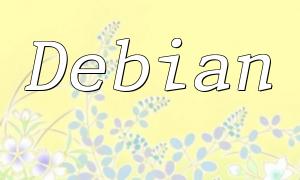Log files are an essential part of web application operation. They record important information such as system status, error messages, performance data, and user behavior. Effective log management not only helps developers locate and resolve issues more quickly, but also provides valuable insights into system health, ensuring the stability of the system.
In Linux servers, log files are typically stored in the /var/log directory. Here are some common log files:
PHP logging can be configured by modifying the php.ini file. Make sure the following configuration settings are enabled:
error_reporting = E_ALL
log_errors = On
error_log = /var/log/php_errors.logThis configuration ensures that all PHP errors are logged to the /var/log/php_errors.log file, which facilitates subsequent error analysis.
There are several tools available to help analyze and manage PHP logs on Linux. Here are some commonly used tools:
grep is a commonly used tool for filtering log entries, allowing you to quickly locate specific information. For example, to find "Fatal error" messages in the PHP error log:
grep "Fatal error" /var/log/php_errors.logThis approach helps developers swiftly locate the relevant entries in the log, facilitating faster issue resolution.
To prevent log files from growing too large, log rotation is a common practice. The logrotate tool can automatically manage and archive log files. Here’s an example of a logrotate configuration:
/var/log/php_errors.log {
daily
rotate 7
compress
missingok
notifempty
}This configuration rotates the log file daily, retains the last 7 logs, and compresses older logs to prevent excessive disk usage.
Managing and analyzing PHP logs effectively in a Linux environment is crucial for maintaining the health of your application. By correctly configuring PHP logging, using efficient log analysis tools, and implementing appropriate log rotation strategies, you can enhance system stability and security. Once you master these techniques, you will be able to respond to issues quickly and improve application maintenance efficiency.