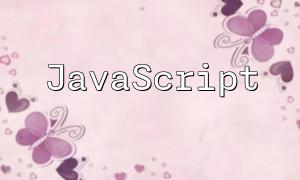When developing websites or applications, email sending is a very common and important feature. PHP offers many libraries for implementing this functionality, and PHPMailer is one of the most popular and powerful libraries. In this article, we will explain in detail how to use PHPMailer to send emails in PHP.
First, you need to install PHPMailer via Composer. Navigate to your project root directory in the command line and execute the following command:
composer require phpmailer/phpmailerAfter installation, you will find the PHPMailer files in the project's vendor directory.
Before using PHPMailer, you need to configure your email account information. You can create a config.php file in your project and define the following constants:
// Email server address
define('MAILER_HOST', 'smtp.example.com');
// Email username
define('MAILER_USERNAME', '[email protected]');
// Email password
define('MAILER_PASSWORD', 'your-password');
// Email port number
define('MAILER_PORT', 587);Make sure to replace the example values with your own email account details.
Next, you can write the actual email sending code. Create a file called send_email.php and add the following content:
require 'vendor/autoload.php';
use PHPMailer\PHPMailer\PHPMailer;
use PHPMailer\PHPMailer\Exception;
$mail = new PHPMailer(true);
try {
// Email server settings
$mail->isSMTP();
$mail->Host = MAILER_HOST;
$mail->SMTPAuth = true;
$mail->Username = MAILER_USERNAME;
$mail->Password = MAILER_PASSWORD;
$mail->SMTPSecure = 'tls';
$mail->Port = MAILER_PORT;
// Recipient and email content settings
$mail->setFrom('[email protected]', 'Your Name');
$mail->addAddress('[email protected]', 'Recipient Name');
$mail->isHTML(true);
$mail->Subject = 'Test Email from PHPMailer';
$mail->Body = 'This is a test email sent from PHPMailer.';
// Sending email
$mail->send();
echo 'Email has been sent successfully.';
} catch (Exception $e) {
echo 'Email could not be sent. Error: ' . $mail->ErrorInfo;
}In this code, we first include the necessary PHPMailer classes and create a PHPMailer instance. We then set up the email server parameters using the configured email account information.
Next, we configure the recipient's details and the email content, including the sender's and recipient's email addresses and names, subject, and body content.
Finally, we call the $mail->send() method to send the email. If the email is sent successfully, you will see the message “Email has been sent successfully.” If the sending fails, you will see an error message.
Now, you can run the send_email.php file to test the email sending functionality. Navigate to the project root directory in the command line and execute the following command:
php send_email.phpIf everything is working correctly, you will see the message “Email has been sent successfully.” This means the email was sent successfully. You can also check your inbox to verify if you received the test email.
This article provided a detailed explanation of how to use PHPMailer to implement email sending functionality in PHP. From installing the PHPMailer library and configuring email account information to writing the email sending code, we’ve covered all the key steps. We hope this guide helps you successfully implement email sending functionality in your PHP projects.