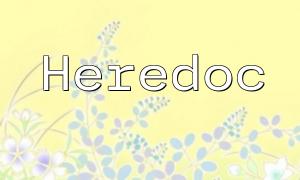Introduction:
PHP is a widely used scripting language for web development, known for its ease of use and flexibility, making it the language of choice for many developers. However, due to PHP's interpreted execution mechanism, its performance may not be optimal when handling complex computations and high-concurrency requests. To address this, PHP provides an extension mechanism where extensions written in C++ can significantly enhance PHP's performance. This article will introduce how to develop high-performance PHP7/8 extensions using C++ and provide code examples to help developers achieve this goal.
C++ is a powerful programming language offering a wide range of tools and libraries to handle complex computations and efficient memory management. PHP, on the other hand, offers a flexible development environment that is easy to extend and customize. By combining C++ with PHP, developers can leverage the strengths of both languages to create highly efficient PHP extensions for computation-heavy tasks.
PHP extensions are created by writing C or C++ code, which is then compiled into shared libraries. In these extensions, developers can register PHP functions, classes, and constants, and interact with the PHP interpreter using the ZEND API. Extensions can directly access PHP's internal data structures and use PHP-provided functions and macros to manipulate and process data.
Before you start developing PHP extensions, you need to set up the appropriate development environment. Below are the basic steps to set up the development environment:
sudo apt-get install php-dev
Once the extension code is written, compile and install it using the following commands:
phpize ./configure --enable-my_extension make sudo make install
After installation, add the following line to the php.ini file to enable the extension:
extension=my_extension.so
Once the extension is installed and enabled, you can directly call the corresponding PHP functions in your PHP code. Below is a simple example:
<?php hello_world(); ?>
Running the above code will output "Hello World!".
This article introduced how to develop high-performance PHP7/8 extensions using C++ and provided relevant code examples. By combining C++'s computational capabilities with PHP's flexibility, developers can create efficient extensions to improve PHP application performance. I hope this article will provide valuable guidance to developers working with PHP extensions.
Related Tags:
array_map