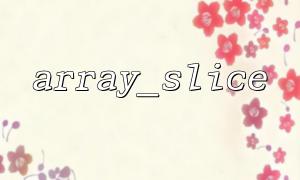When building slide carousel components, we often need to paginate a set of images or content. For example, there is a set of image data. We hope to display 3 pictures in each carousel, then display the next 3 pictures, and so on. This kind of data slicing operation can be easily implemented in PHP through the array_slice function.
array_slice is an array processing function provided by PHP, which is used to extract a sub-array from an array without changing the content of the original array.
The syntax is as follows:
array_slice(array $array, int $offset, ?int $length = null, bool $preserve_keys = false): array
$array : The original array to perform operations.
$offset : The starting position extracted from the array (index, starting from 0).
$length : The number of elements to be extracted.
$preserve_keys : Whether to preserve the key name of the original array (default is to rebuild the index).
Suppose we have the following array of images, ready to be displayed in the slideshow:
$slides = [
'https://gitbox.net/images/slide1.jpg',
'https://gitbox.net/images/slide2.jpg',
'https://gitbox.net/images/slide3.jpg',
'https://gitbox.net/images/slide4.jpg',
'https://gitbox.net/images/slide5.jpg',
'https://gitbox.net/images/slide6.jpg',
'https://gitbox.net/images/slide7.jpg',
];
We hope that each group of carousels will display 3 images, which can be sliced like this:
$groupSize = 3;
$totalSlides = count($slides);
$totalGroups = ceil($totalSlides / $groupSize);
for ($i = 0; $i < $totalGroups; $i++) {
$offset = $i * $groupSize;
$slideGroup = array_slice($slides, $offset, $groupSize);
echo "1. " . ($i + 1) . " Group slideshow:<br>";
foreach ($slideGroup as $slide) {
echo "<img src=\"$slide\" style=\"width:200px;height:auto;margin:5px;\">";
}
echo "<hr>";
}
ceil($totalSlides/$groupSize) calculates how many groups are needed in total.
Each time, a set of pictures is taken from the original array through array_slice .
Use for loop to implement paging output, suitable for static page rendering or server-side template output.
The output result of array_slice can be encapsulated into JSON and handed over to the front-end components such as Swiper and Slick to dynamically load:
// Assume this is API return
$offset = isset($_GET['page']) ? (int)$_GET['page'] * $groupSize : 0;
$currentGroup = array_slice($slides, $offset, $groupSize);
header('Content-Type: application/json');
echo json_encode($currentGroup);
In this way, the front-end can obtain the data of the corresponding page by asynchronously requesting https://gitbox.net/api/slides.php?page=1 to achieve dynamic carousel effect.
array_slice is a powerful tool for processing data paging and grouping display. For the needs of slide carousel, array_slice can be used to easily cut one-dimensional arrays on demand, and a smooth user experience can be achieved with front-end components. In addition to pictures, any one-dimensional array (such as article lists and product lists) can be processed in a similar way to improve code reusability and flexibility.
Related Tags:
array_slice