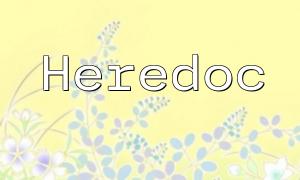In this article, we will detail the steps for using Brew to uninstall PHP, helping you effectively manage your development environment. Whether you're a beginner or an experienced developer, understanding how to uninstall PHP is an important skill.
Brew, or Homebrew, is a popular macOS package management tool that allows users to easily install and manage software packages. It simplifies many common development tasks, including installing and uninstalling PHP.
During development, you may encounter situations where you need to uninstall PHP. This could be because you want to upgrade to a newer version or clean up unused software. Regardless of the reason, using Brew to uninstall PHP is a simple process.
Below are the specific steps for uninstalling PHP via Brew:
Before uninstalling PHP, first confirm if PHP is installed on your system. You can run the following command in the terminal:
php -v
If PHP version information is returned, it means PHP is installed.
To uninstall PHP via Brew, simply run the following command in the terminal:
brew uninstall php
This command will uninstall the currently installed PHP version.
After uninstalling, you can run the following command again to confirm PHP has been uninstalled:
php -v
If the system shows “command not found,” it indicates that PHP has been successfully uninstalled.
With this article, you should now understand the steps for uninstalling PHP using Brew. We highly recommend performing these steps when upgrading or replacing PHP versions to keep your system clean and efficient. By utilizing Brew, you can easily manage your development environment and improve your workflow. We hope this guide was helpful to you!