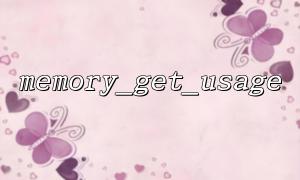Optimizing memory usage is a crucial topic when developing PHP applications. Proper memory management not only prevents out-of-memory errors but also enhances application performance. PHP provides many functions to monitor and adjust memory usage, among which memory_get_usage() and ini_set() are commonly used tools. This article explores how to combine these two functions to set a more reasonable PHP memory limit, ensuring that PHP scripts do not exceed the preset memory cap when processing large amounts of data or complex operations.
memory_get_usage() is a PHP memory management function used to get the current memory usage of the PHP script. It returns the amount of memory currently used by the script, measured in bytes. For more precise memory monitoring, this function can be used to dynamically check memory consumption.
<span><span><span class="hljs-keyword">echo</span></span><span> </span><span><span class="hljs-title function_ invoke__">memory_get_usage</span></span><span>(); </span><span><span class="hljs-comment">// Outputs the current memory usage in bytes</span></span><span>
</span></span>Additionally, memory_get_usage() accepts an optional parameter to specify whether to include PHP’s internal buffer memory usage:
<span><span><span class="hljs-keyword">echo</span></span><span> </span><span><span class="hljs-title function_ invoke__">memory_get_usage</span></span><span>(</span><span><span class="hljs-literal">true</span></span><span>); </span><span><span class="hljs-comment">// Includes the memory used by internal buffers</span></span><span>
</span></span>This function helps developers monitor memory consumption in real-time during complex operations, allowing adjustments to memory settings to prevent script crashes caused by excessive memory use.
ini_set() is a PHP function used to dynamically modify configuration options. It allows changing PHP settings at runtime, including the memory limit. For memory limits, the memory_limit setting controls the maximum amount of memory a PHP script can consume.
<span><span><span class="hljs-title function_ invoke__">ini_set</span></span><span>(</span><span><span class="hljs-string">'memory_limit'</span></span><span>, </span><span><span class="hljs-string">'256M'</span></span><span>); </span><span><span class="hljs-comment">// Sets the memory limit to 256MB</span></span><span>
</span></span>In some cases, the default memory limit may be insufficient for handling large amounts of data or running complex computations, leading to out-of-memory errors. In such scenarios, ini_set() can be used to dynamically increase the memory limit to meet varying needs.
By combining memory_get_usage() and ini_set(), developers can dynamically monitor memory usage during PHP script execution and adjust memory limits in real-time as needed. Below is a simple example demonstrating how to monitor memory usage during script runtime and adjust the memory limit accordingly:
<span><span><span class="hljs-comment">// Get current memory usage</span></span><span>
</span><span><span class="hljs-variable">$currentMemoryUsage</span></span><span> = </span><span><span class="hljs-title function_ invoke__">memory_get_usage</span></span><span>(</span><span><span class="hljs-literal">true</span></span><span>);
</span><span><span class="hljs-keyword">echo</span></span><span> </span><span><span class="hljs-string">"Current memory usage: "</span></span><span> . </span><span><span class="hljs-variable">$currentMemoryUsage</span></span><span> . </span><span><span class="hljs-string">" bytes\n"</span></span><span>;
</span><span><span class="hljs-comment">// Set an initial memory limit</span></span><span>
</span><span><span class="hljs-title function_ invoke__">ini_set</span></span><span>(</span><span><span class="hljs-string">'memory_limit'</span></span><span>, </span><span><span class="hljs-string">'128M'</span></span><span>);
</span><span><span class="hljs-comment">// Check if close to memory limit and increase if necessary</span></span><span>
</span><span><span class="hljs-keyword">if</span></span><span> (</span><span><span class="hljs-variable">$currentMemoryUsage</span></span><span> > </span><span><span class="hljs-number">100</span></span><span> * </span><span><span class="hljs-number">1024</span></span><span> * </span><span><span class="hljs-number">1024</span></span><span>) { </span><span><span class="hljs-comment">// If current memory usage exceeds 100MB</span></span><span>
</span><span><span class="hljs-title function_ invoke__">ini_set</span></span><span>(</span><span><span class="hljs-string">'memory_limit'</span></span><span>, </span><span><span class="hljs-string">'256M'</span></span><span>); </span><span><span class="hljs-comment">// Increase memory limit to 256MB</span></span><span>
</span><span><span class="hljs-keyword">echo</span></span><span> </span><span><span class="hljs-string">"Memory limit has been adjusted to 256MB\n"</span></span><span>;
} </span><span><span class="hljs-keyword">else</span></span><span> {
</span><span><span class="hljs-keyword">echo</span></span><span> </span><span><span class="hljs-string">"Current memory usage is reasonable; no need to adjust the memory limit.\n"</span></span><span>;
}
</span><span><span class="hljs-comment">// Execute a memory-intensive operation</span></span><span>
</span><span><span class="hljs-variable">$array</span></span><span> = </span><span><span class="hljs-title function_ invoke__">range</span></span><span>(</span><span><span class="hljs-number">1</span></span><span>, </span><span><span class="hljs-number">1000000</span></span><span>);
</span><span><span class="hljs-keyword">echo</span></span><span> </span><span><span class="hljs-string">"Operation completed.\n"</span></span><span>;
</span></span>In the example above, the script first checks the current memory usage. If the memory usage approaches the preset limit (e.g., 100MB), it uses ini_set() to increase the memory limit. This approach ensures the script can smoothly transition when memory is nearly exhausted, avoiding termination due to memory overflow.
Handling large amounts of data: When your application needs to process large datasets, memory demands can spike rapidly. In such cases, you can monitor memory usage with memory_get_usage() and adjust the memory limit accordingly to prevent out-of-memory errors.
Complex computational tasks: If your script requires extensive computations (such as large-scale image processing or big data analysis), memory consumption will be high. Appropriately using ini_set() to adjust the memory limit helps ensure these tasks complete successfully.
Performance optimization: If you know in advance that your script consumes significant memory under certain conditions, setting a higher memory limit at the script’s start can avoid repeated adjustments and reduce overhead.
Avoid frequent memory limit changes: Although ini_set() can dynamically adjust memory limits, frequent changes may impact performance. Therefore, use this method judiciously to avoid memory adjustments on every execution.
Estimate memory needs reasonably: During development, make reasonable estimates of your application’s memory requirements. Use memory_get_usage() to debug and observe memory consumption across different modules, then set an appropriate memory limit at the script’s start.
Monitor memory usage: When running PHP scripts in production, it’s advisable to enable PHP error logging and monitor memory usage. When memory usage nears limits, optimize or increase memory in advance.
By combining memory_get_usage() and ini_set(), developers can monitor memory consumption in real-time during PHP script execution and adjust memory limits as needed. This dynamic adjustment method effectively prevents out-of-memory errors, improving program stability and efficiency. Reasonably configuring memory usage limits is one of the key factors for ensuring efficient PHP script execution during development.