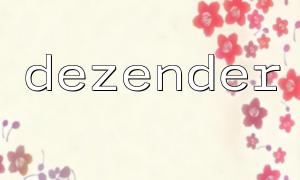When developing web applications, security and data integrity are of paramount importance. Character escaping plays a key role in this, especially when handling user input and outputting HTML. PHP provides several ways to handle characters that need escaping, particularly by using lt and gt, which represent the less-than (<) and greater-than (>) symbols. This article will delve into how to effectively use these methods for character escaping in PHP.
When displaying user input in HTML, if characters aren't properly escaped, various issues can arise, including XSS (Cross-Site Scripting) attacks. This means that malicious users can inject scripts that may compromise the security of your website. Therefore, understanding and using lt and gt is an important measure to protect web applications.
Here is a basic PHP example using lt and gt for character escaping:
In the above code, the htmlspecialchars function automatically escapes the less-than and greater-than signs as < and >, ensuring the output is safe.
Using the htmlspecialchars function is an effective way to prevent XSS attacks. This function should be prioritized when handling user input, especially when you want to safely display input content on an HTML page:
By doing this, even if a user submits malicious code, it will not be parsed, and the page will still correctly display the user input.
In PHP, using lt and gt for character escaping is a key technique to ensure the security and stability of web applications. By using the htmlspecialchars function, you can effectively prevent XSS attacks, protect user data, and enhance website security. Always follow these best practices when writing code to safeguard your web applications from potential security threats.