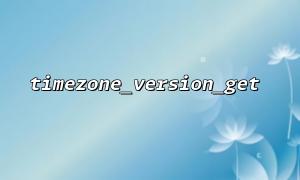timezone_version_get is a built-in PHP function that returns the current version of the timezone database. The timezone database is updated periodically to correct daylight saving adjustments, historical changes, and other issues. In real-world applications, we often need to know the version of the timezone database to determine whether the cache needs to be refreshed.
<span><span><span class="hljs-keyword">string</span></span><span> </span><span><span class="hljs-title function_ invoke__">timezone_version_get</span></span><span> ( </span><span><span class="hljs-keyword">void</span></span><span> )
</span></span>This function takes no parameters and returns the current version of the timezone database. By knowing this version number, we can determine whether the cached timezone data needs to be updated.
First, we need a way to store and check the timezone database version. Typically, this version number is stored in a cache. For every request, we compare the current timezone database version with the cached version. If they match, the cached timezone data is used; if not, we reload the timezone data and update the cache.
<span><span><span class="hljs-comment">// Path to the cache file</span></span><span>
</span><span><span class="hljs-title function_ invoke__">define</span></span><span>(</span><span><span class="hljs-string">'TIMEZONE_CACHE_FILE'</span></span><span>, </span><span><span class="hljs-string">'/path/to/timezone_cache_version.txt'</span></span><span>);
<p></span>// Get the current timezone database version<br>
$currentVersion = timezone_version_get();</p>
<p>// Get the cached version<br>
$cachedVersion = file_exists(TIMEZONE_CACHE_FILE) ? file_get_contents(TIMEZONE_CACHE_FILE) : null;</p>
<p>if ($currentVersion !== </span>$cachedVersion) {<br>
</span>// Timezone database version has been updated, reload data and update cache<br>
echo "Timezone database updated, reloading data...\n";</p>
</span><span><span class="hljs-title function_ invoke__">updateTimezoneData</span></span><span>();
</span><span><span class="hljs-comment">// Update the cached version</span></span><span>
</span><span><span class="hljs-title function_ invoke__">file_put_contents</span></span><span>(TIMEZONE_CACHE_FILE, </span><span><span class="hljs-variable">$currentVersion</span></span><span>);
} else {
// Use cached timezone data
echo "Using cached timezone data...\n";
}
// Define this function to update cached timezone data
function updateTimezoneData() {
// Implement loading and caching of timezone data here
// For example, save timezone data to a file or database
echo "Timezone data updated.\n";
}
To avoid loading timezone data from a database or other resources on every request, we can save the data into a file or database. When the timezone data changes, we use the timezone_version_get function to detect updates, and reload and cache the new data when necessary.
A common approach is to store detailed timezone information (such as name, offset, DST, etc.) in a database or file. When the timezone database is updated, we compare the version number to decide whether the data should be reloaded.
File Cache: If your application does not require complex database storage, using files to store cached data is a simple and effective option. For example, you can save all timezone data in JSON format, and each time the version is checked, just read and update the relevant file.
Database Cache: For applications that need efficient retrieval and large-scale usage, timezone data can be stored in a database. For instance, you can create a table dedicated to storing timezone information, record each timezone’s version number, and periodically check and update this data.
<span><span><span class="hljs-comment">// Example: Save timezone data to database</span></span><span>
</span><span><span class="hljs-function"><span class="hljs-keyword">function</span></span></span><span> </span><span><span class="hljs-title">updateTimezoneDataInDb</span></span><span>(</span><span><span class="hljs-params"><span class="hljs-variable">$data</span></span></span><span>) {
</span><span><span class="hljs-comment">// Assume you have already connected to the database</span></span><span>
</span><span><span class="hljs-variable">$sql</span></span><span> = </span><span><span class="hljs-string">"INSERT INTO timezone_cache (timezone, offset, dst, version) VALUES (?, ?, ?, ?)"</span></span><span>;
</span><span><span class="hljs-variable">$stmt</span></span><span> = </span><span><span class="hljs-variable">$pdo</span></span>-><span><span class="hljs-title function_ invoke__">prepare</span></span><span>(</span><span><span class="hljs-variable">$sql</span></span><span>);
</span><span><span class="hljs-keyword">foreach</span></span><span> (</span><span><span class="hljs-variable">$data</span></span> </span><span><span class="hljs-keyword">as</span></span> </span><span><span class="hljs-variable">$timezoneData</span></span>) {
</span><span><span class="hljs-variable">$stmt</span></span>-><span><span class="hljs-title function_ invoke__">execute</span></span>([</span><span><span class="hljs-variable">$timezoneData</span></span>[</span><span class="hljs-string">'timezone'</span></span>], </span><span><span class="hljs-variable">$timezoneData</span></span>[</span><span class="hljs-string">'offset'</span></span>], </span><span><span class="hljs-variable">$timezoneData</span></span>[</span><span class="hljs-string">'dst'</span></span>], </span><span><span class="hljs-variable">$timezoneData</span></span>[</span><span class="hljs-string">'version'</span></span>]]);
}
</span><span><span class="hljs-keyword">echo</span></span><span> </span><span><span class="hljs-string">"Timezone data saved to database.\n"</span></span><span>;
}
An efficient caching strategy does not rely solely on version checks but also needs to handle cache expiration and updates effectively. In practice, the following situations may occur:
Manual Updates: In some cases, you may want to control when the cache is updated manually. For example, when timezone-related features of your application behave abnormally, manually updating the cache can be more convenient.
Scheduled Updates: If your application has a cron job or scheduled task, you can set it to periodically check the timezone database version and update the cache. This approach works well for applications that don’t require frequent updates.
With a proper caching strategy, application performance can be greatly improved, especially in large systems that require frequent timezone conversions. Each request can use cached timezone data instead of reloading it, avoiding redundant calculations and database queries, and boosting overall response times.
timezone_version_get provides a reliable mechanism to detect version changes in timezone data. With an effective caching strategy, you can minimize redundant loading of timezone information and significantly enhance application performance. In practice, combining file-based or database caching with dynamic updates triggered by timezone database version changes helps avoid outdated data and delivers a better user experience.