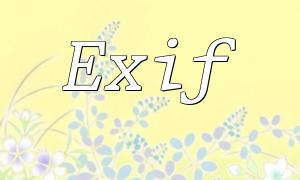Debugging is a critical part of the development process to ensure functional and stable software. When developing PHP applications on Linux, using the right tools and workflows can help identify and resolve issues more efficiently. This article explores practical methods and tools for PHP debugging in a Linux environment.
Linux offers various powerful tools that assist PHP developers in debugging. Below are some of the most frequently used tools:
Xdebug is a powerful PHP extension that offers features like stack tracing, performance profiling, code coverage analysis, and remote debugging. It can be installed easily with the following command:
sudo apt-get install php-xdebugAfter installation, enable and configure Xdebug in your PHP configuration file to utilize features like breakpoint debugging and IDE integration.
PHP’s built-in error reporting is a straightforward way to begin debugging. It’s recommended to turn on error display during development to identify issues quickly:
ini_set('display_errors', 1);
error_reporting(E_ALL);These settings ensure that error messages are shown directly on the page, improving visibility during development.
The var_dump() and print_r() functions are extremely helpful for inspecting the structure and values of variables during debugging:
var_dump($variable);
print_r($array);These tools provide quick feedback and are great for troubleshooting variable content and function outputs.
PHP error logs are essential for tracing problems that occur during script execution. On most Linux systems, the default log file is located at /var/log/php_errors.log. You can monitor the log in real-time using the tail command:
tail -f /var/log/php_errors.logReviewing logs alongside your code can help you locate and understand issues more precisely.
PHP’s Command Line Interface (CLI) is useful for testing and debugging scripts. Running scripts directly in the terminal gives a clear view of outputs and errors:
php script.phpThis method is ideal for debugging logic, processing tasks, and back-end functionality without a browser.
In addition to using tools, following good coding habits can greatly enhance debugging effectiveness. Here are some helpful practices:
Well-structured and clear code makes it easier to identify and fix issues. Avoid unnecessary complexity and aim for simplicity wherever possible.
Tools like Git allow you to track code changes and identify when and where bugs were introduced. They also enable easy rollbacks to stable versions.
Unit tests help catch bugs early in the development cycle. Test-driven development (TDD) promotes more reliable and maintainable code.
Break down your code into logical stages and test them individually. This helps pinpoint exactly where things are going wrong.
PHP debugging in a Linux environment requires both the right tools and strong development habits. With the use of Xdebug, error log analysis, debug-friendly functions, and version control, developers can streamline the debugging process and ensure higher code quality. This guide aims to serve as a practical reference to help you debug PHP more effectively on Linux.