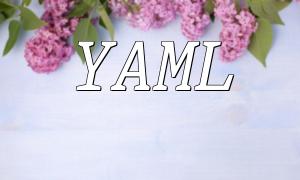When writing PHP code, you may encounter the "namespace not found" error, indicating that the PHP interpreter is unable to recognize the namespace of a class or function. In this article, we will provide solutions to resolve this issue.
A namespace is a mechanism for encapsulating functions, classes, and constants to prevent name conflicts in large PHP projects. By using namespaces, you can ensure that the same name can be used for classes or functions in different namespaces without conflict.
In PHP, you can define a namespace using the `namespace` keyword. Here's an example:
namespace my_namespace;
class MyClass {
// ... class content
}
function my_function() {
// ... function content
}
In the above code, we define a namespace called `my_namespace` and include a class `MyClass` and a function `my_function` within it.
When using classes or functions within a namespace, you need to use the full namespace path. For example:
$myClass = new my_namespace\MyClass();
my_namespace\my_function();
In this example, we use the full namespace path to instantiate the `MyClass` class and call the `my_function` function within the `my_namespace` namespace.
When you encounter the "namespace not found" error, you may see an error message similar to the following:
Fatal error: Uncaught Error: Class 'my_namespace\MyClass' not found
This error means PHP cannot locate the specified namespace or class. Here are some possible solutions.
First, verify if the namespace is defined correctly. Ensure that the namespace definition matches the actual location of the class or function in the file. If the file path or namespace path is inconsistent, it will lead to this error.
Instead of manually including each class file, you can use the autoloading mechanism in PHP to automatically load class files. When a class is not loaded, PHP will automatically load the required file through a registered autoloader function. Here's an example of using autoloading:
// Define an autoloader function
function my_autoloader($class) {
include __DIR__ . '/' . str_replace('\\', '/', $class) . '.php';
}
// Register the autoloader function
spl_autoload_register('my_autoloader');
// Use a class from the namespace
$myClass = new my_namespace\MyClass();
In this example, we define the `my_autoloader` function, which will automatically load classes from the `my_namespace` namespace.
When running PHP programs via the command line that include namespaces, you may need to specify the `include_path` to ensure PHP can locate the class files. You can use the following command to run the program:
php -d include_path=/path/to/my_namespace my_program.php
In this command, we use the `-d` flag to specify the `include_path`, which points to the directory containing the `my_namespace` namespace class files.
When encountering the "namespace not found" error in PHP, you can resolve it by checking the namespace definition, using autoloading, or running the program with the appropriate command line options. Properly using namespaces will help avoid name conflicts and improve the efficiency and stability of your PHP projects.