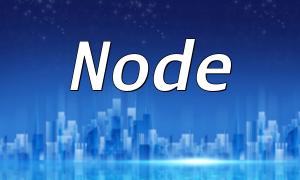An API (Application Programming Interface) is a bridge that allows different applications to exchange data. In web development, APIs enable data sharing and functionality between various systems and platforms. In PHP development, using API interfaces to retrieve and process real-time data has become an essential part of modern application development.
Before retrieving data through an API, you first need to select an appropriate API service. Common API services include Google Maps API, Twitter API, Facebook API, and YouTube API. When choosing an API, factors like reliability, compatibility with data formats, and scalability should be considered.
To access an API service, you need to obtain an API key. The API key acts as a credential to access the service. Some APIs require you to attach the key when making requests. The process to get the key is usually described in the API service's developer documentation.
// Example of obtaining an API key
$key = '12345';
$url = 'https://api.example.com?key=' . $key;
$response = file_get_contents($url);
Once you have the API key, you can send HTTP requests to retrieve data from the API. The most common methods are GET and POST. After sending the request, the API will return a response, which you need to parse to extract the desired data.
// Example of sending an API request to retrieve data
$url = 'https://api.example.com?key=12345&m1=value1&m2=value2';
$response = file_get_contents($url);
$data = json_decode($response, true);
Once you receive an API response, you need to parse it into a format that can be easily used. API responses are often in JSON or XML format, and you can use PHP's built-in JSON or XML parsers to convert them into PHP arrays or objects.
// Example of parsing an API response
$response = '{"id": 1, "name": "John Doe", "email": "[email protected]"}';
$data = json_decode($response);
echo $data->name; // Output: John Doe
Once you parse the API response, you need to process the data. The method of processing varies depending on the data type. For text and numerical data, you can use PHP string functions and math functions. For complex data types, loops and conditionals may be needed to manipulate the data.
// Example of processing API data
$numbers = array(1, 2, 3, 4, 5);
$sum = 0;
foreach ($numbers as $number) {
$sum += $number;
}
echo "The sum of the numbers is: " . $sum;
In PHP development, we can use timers to periodically retrieve data from APIs. You can use PHP's sleep function to execute code at regular intervals. You'll need to determine the interval for the timer and the execution time of the code.
// Example of a timer for periodic data retrieval
while (true) {
$response = file_get_contents('https://api.example.com');
// Process the API response and data
sleep(60); // Wait for 60 seconds before fetching data again
}
When you retrieve API data, it's important to process it as quickly as possible. You can store the data in a database or send it to an external system. When handling real-time data, you must consider factors such as data size, speed of sending/receiving data, and security and reliability.
// Example of real-time data processing
while (true) {
$response = file_get_contents('https://api.example.com');
// Store the data in a database
$data = array(
'data' => $response,
'timestamp' => time()
);
$db->insert('api_data_table', $data);
sleep(60); // Wait for 60 seconds before executing the code again
}
In PHP development, utilizing API interfaces to retrieve and process data is an essential skill for improving development efficiency and system performance. By following the methods outlined in this article, developers can effectively choose the right API services, obtain keys, send API requests, parse responses, and handle data. Real-time data processing with timers and consideration for security and reliability will ensure that your application remains efficient and responsive in handling continuous data updates.
Related Tags:
API