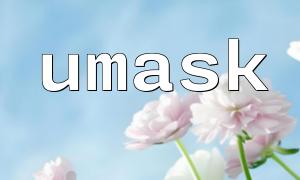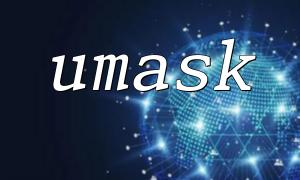In PHP, the umask() function is used to set the default permission mask when creating files and directories. Simply put, umask controls the permissions of newly created files or directories on the system. It is a widely used tool on Unix and Unix-like systems (such as Linux and MacOS) that helps developers have finer control over file security and accessibility.
In Unix systems, file permissions are represented by three groups of numbers: user (owner), user group (group), and others. Each group’s permissions consist of read (r), write (w), and execute (x) rights, usually expressed in octal numbers, for example:
7 = read, write, execute permissions (rwx)
6 = read, write permissions (rw-)
5 = read, execute permissions (r-x)
4 = read permission (r--)
3 = write, execute permissions (wx-)
2 = write permission (w--)
1 = execute permission (x--)
0 = no permissions (---)
When using the umask() function, you pass a mask value that affects the system’s default permission settings.
In PHP, the umask() function sets or retrieves the current file creation mask. The creation mask determines the default permissions that will be bitwise ANDed with the system's default permissions when PHP creates new files or directories, resulting in the final permissions.
For example, if the operating system’s default permissions are 777 (meaning all users have read, write, and execute permissions), and umask() is set to 022, then the permissions for the new file or directory will be 755 (meaning the owner has read, write, and execute permissions, while others have read and execute permissions, with write permission removed).
<span><span><span class="hljs-title function_ invoke__">umask</span></span><span>([</span><span><span class="hljs-keyword">int</span></span><span> </span><span><span class="hljs-variable">$mask</span></span><span>]);
</span></span>$mask: An optional integer value representing the file permission mask to set. If no parameter is passed, umask() returns the current mask value.
If you want file permissions to follow certain rules upon creation, you can use umask() to set it. For example, if you want files to be created so that only the owner has read, write, and execute permissions, while others can only read, you can set the mask to 0770:
<span><span><span class="hljs-meta"><?php</span></span><span>
</span><span><span class="hljs-title function_ invoke__">umask</span></span><span>(</span><span><span class="hljs-number">0770</span></span><span>);
</span><span><span class="hljs-variable">$file</span></span><span> = </span><span><span class="hljs-title function_ invoke__">fopen</span></span><span>(</span><span><span class="hljs-string">"example.txt"</span></span><span>, </span><span><span class="hljs-string">"w"</span></span><span>);
</span><span><span class="hljs-title function_ invoke__">fwrite</span></span><span>(</span><span><span class="hljs-variable">$file</span></span><span>, </span><span><span class="hljs-string">"This is a test."</span></span><span>);
</span><span><span class="hljs-title function_ invoke__">fclose</span></span><span>(</span><span><span class="hljs-variable">$file</span></span><span>);
</span><span><span class="hljs-meta">?></span></span><span>
</span></span>In this example, the created file will not have write permissions for the group and others; only the owner will be able to write to it.
If you want to check the current system file mask setting, you can call umask() without passing any parameters:
<span><span><span class="hljs-meta"><?php</span></span><span>
</span><span><span class="hljs-variable">$current_umask</span></span><span> = </span><span><span class="hljs-title function_ invoke__">umask</span></span><span>();
</span><span><span class="hljs-keyword">echo</span></span><span> </span><span><span class="hljs-string">"Current umask: "</span></span><span> . </span><span><span class="hljs-title function_ invoke__">sprintf</span></span><span>(</span><span><span class="hljs-string">"%04o"</span></span><span>, </span><span><span class="hljs-variable">$current_umask</span></span><span>);
</span><span><span class="hljs-meta">?></span></span><span>
</span></span>Here, %04o is used to output the umask value in octal format.
The permission mask set by umask() applies to the current PHP process and only affects files and directories created afterward through PHP.
Once the process ends or the PHP script finishes execution, the umask() setting will be lost, reverting to the system default after the process exits.
The umask() function does not affect existing files or directories; it only impacts newly created ones.
Security Control: By setting an appropriate umask, you can prevent unauthorized users from writing to files, protecting sensitive data.
Log File Management: Setting stricter permissions on log files ensures that only specific users or processes can access them.
Temporary File Creation: When creating temporary files, configuring an appropriate umask reduces the risk of access by other processes or users.
umask() is a powerful function that helps PHP developers customize permission settings when creating files and directories. By properly configuring umask, you can enhance the security and manageability of the file system. In development environments, using umask() wisely can effectively reduce permission issues and avoid potential security risks.