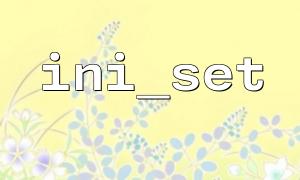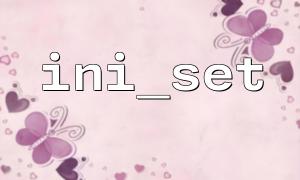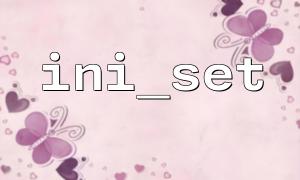PHP's default timezone is usually set to UTC. This setting standardizes time across the globe, but for many applications—especially those targeting users in specific regions—using UTC as the default timezone may not be appropriate. For instance, if you develop an application in China (UTC+8) but your server is set to UTC, the displayed time will be inaccurate.
Typically, PHP uses the date() function to output time. If the timezone is not set correctly, the displayed time will not match expectations.
<span><span><span class="hljs-keyword">echo</span></span><span> </span><span><span class="hljs-title function_ invoke__">date</span></span><span>(</span><span><span class="hljs-string">'Y-m-d H:i:s'</span></span><span>);
</span></span>If the timezone is not correctly configured, this output may not be as expected.
ini_set() is a very useful PHP function that allows you to modify PHP configuration settings dynamically. You can use ini_set() to set the timezone during script execution, so PHP outputs time according to the specified timezone.
<span><span><span class="hljs-title function_ invoke__">ini_set</span></span><span>(</span><span><span class="hljs-string">'date.timezone'</span></span><span>, </span><span><span class="hljs-string">'Asia/Shanghai'</span></span><span>);
</span></span>date.timezone is the PHP configuration directive used to define the timezone. After modifying it with ini_set(), PHP will display time in the specified timezone within the current script.
Asia/Shanghai (China Standard Time)
America/New_York (New York Time)
Europe/London (London Time)
Asia/Tokyo (Tokyo Time)
<span><span><span class="hljs-meta"><?php</span></span><span>
</span><span><span class="hljs-comment">// Set timezone to Shanghai</span></span><span>
</span><span><span class="hljs-title function_ invoke__">ini_set</span></span><span>(</span><span><span class="hljs-string">'date.timezone'</span></span><span>, </span><span><span class="hljs-string">'Asia/Shanghai'</span></span><span>);
<p></span>// Output the current time<br>
echo date('Y-m-d H:i:s');<br>
?><br>
</span>The above code will display the current time according to the Shanghai timezone.
You can use the date_default_timezone_get() function to check the current PHP timezone setting.
<span><span><span class="hljs-meta"><?php</span></span><span>
</span><span><span class="hljs-keyword">echo</span></span><span> </span><span><span class="hljs-title function_ invoke__">date_default_timezone_get</span></span><span>();
</span><span><span class="hljs-meta">?></span></span><span>
</span></span>If PHP does not have a timezone explicitly set, it typically defaults to UTC.
Sometimes using ini_set() to set the timezone seems ineffective. This may occur because the default timezone is already set in php.ini and cannot be overridden in certain environments. To ensure the timezone setting takes effect, try the following:
Make sure date.timezone is not set in php.ini.
Check the PHP error logs for any related warnings or errors.
If your application serves users across multiple timezones, consider using the DateTime class and DateTimeZone class to handle different timezones. This approach is more flexible than simply using the date() function.
<span><span><span class="hljs-meta"><?php</span></span><span>
</span><span><span class="hljs-comment">// Create a DateTime object</span></span><span>
</span><span><span class="hljs-variable">$date</span></span><span> = </span><span><span class="hljs-keyword">new</span></span><span> </span><span><span class="hljs-title class_">DateTime</span></span><span>(</span><span><span class="hljs-string">'now'</span></span><span>, </span><span><span class="hljs-keyword">new</span></span><span> </span><span><span class="hljs-title class_">DateTimeZone</span></span><span>(</span><span><span class="hljs-string">'Asia/Shanghai'</span></span><span>));
<p></span>// Output Shanghai time<br>
echo $date->format('Y-m-d H:i:s');<br>
?><br>
</span>Setting the correct timezone is crucial for ensuring PHP applications display accurate time. The ini_set() function allows you to easily set the timezone at runtime. Especially for applications serving users across timezones, properly configuring the timezone prevents time discrepancies and ensures users always see the correct time.
Using ini_set() to set the timezone is simple, but pay attention to other PHP settings to ensure the timezone is not overridden. For applications involving multiple timezones, consider using the DateTime class for more flexible time management.