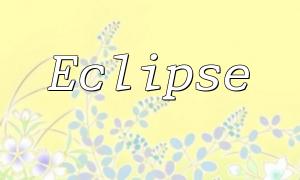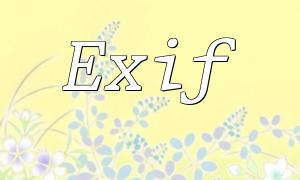Implementing file download functionality in PHP is a common and practical requirement in modern web development. With well-designed code, you can effectively meet users' diverse file download needs and enhance the overall user experience on your website.
Before you start coding, make sure your development environment is properly configured, including:
The following PHP script demonstrates how to handle file download requests, allowing users to download the specified file smoothly:
$file = 'path/to/your/file.zip'; // File path
if (file_exists($file)) {
header('Content-Description: File Transfer');
header('Content-Type: application/octet-stream');
header('Content-Disposition: attachment; filename="' . basename($file) . '"');
header('Expires: 0');
header('Cache-Control: must-revalidate');
header('Pragma: public');
header('Content-Length: ' . filesize($file));
readfile($file);
exit;
}
?>Replace path/to/your/file.zip with the actual file path. This code forces the file download by setting the appropriate HTTP headers.
Upload the PHP script to your web server and access its URL to verify that the file download works correctly. If you encounter issues, check that the file path and server permissions are properly configured.
Mastering the implementation of PHP file downloads can add important functionality to your website. Always pay attention to code security and maintainability to protect user data and resources.