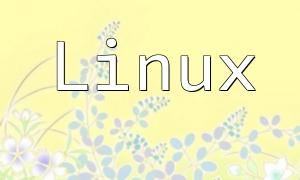In day-to-day development, configuration files are frequently used, especially when working with the ThinkPHP framework. Managing configurations properly can greatly enhance project maintainability and scalability. This article will walk you through how to add and use custom configuration files in ThinkPHP.
In ThinkPHP, configuration files are used to centrally manage various parameters in your application, such as database settings, caching strategies, and logging configurations. By default, these files are located in the config directory, including system-defined files like config.php and route.php, as well as any user-defined configurations.
To add a new configuration file, simply create a PHP file (e.g., myconfig.php) inside the config directory, and return an array of configuration values:
// config/myconfig.php
return [
'temperature' => 0.6,
];
This snippet defines a configuration option named temperature and assigns it the value 0.6, which can later be retrieved in your application logic.
Once the configuration file is created, you can access its values using ThinkPHP’s Config facade in your controller. Here’s how it’s done:
// application/index/controller/Index.php
namespace app\index\controller;
use think\Controller;
use think\facade\Config;
class Index extends Controller
{
public function index()
{
$temperature = Config::get('temperature');
echo 'Current temperature is ' . $temperature;
}
}
In the above example, the Config::get() method is used to retrieve the temperature value from the myconfig.php file, and it's then displayed using the echo statement. This approach provides a clean and flexible way to manage settings.
Adding custom configuration files in ThinkPHP is a powerful way to manage project settings. By creating a simple configuration file and accessing its values with Config::get, developers can easily extend the system and make their code more maintainable. If your project involves multiple environments or frequently changing settings, using custom configuration files is a highly recommended practice.