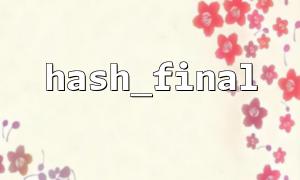PHP's performance is an important consideration when dealing with large files, especially when it is necessary to calculate the hash value of the file. Usually, calculating file hash values (such as MD5 or SHA-256) can take a lot of time, especially when the files are large. In PHP, the hash_final function is a key function used to complete hash calculations, which can improve performance when processing large files. Next, we will dive into how to use the hash_final function and use some examples to improve efficiency when processing large files.
PHP's hash_final function is the final computation function of the hash context. Its purpose is to pass the data to the hashing algorithm and return the final hash value. Generally, hash_final is used with hash_init and hash_update to form a complete process of hash computing.
hash_init() : Initializes a hash context.
hash_update() : Update the hash context and add data step by step.
hash_final() : Returns the final hash value and releases the hash context.
Combinations of these functions are very useful for step-by-step processing of large files, because they do not load the entire file into memory at once, but process them in chunks, which is crucial for the processing performance of large files.
Here is a basic example showing how to calculate hash values for large files using hash_init , hash_update , and hash_final .
<?php
// Set file path
$filePath = 'path/to/large/file.zip'; // Please modify the path here to the actual large file path
// Initialize hash context
$hashContext = hash_init('sha256'); // useSHA-256Hash algorithm
// Open the file for reading
$handle = fopen($filePath, 'rb');
if ($handle === false) {
die('Unable to open the file!');
}
// Read files by block and update hash context
while (!feof($handle)) {
$chunk = fread($handle, 8192); // Each read8KB
hash_update($hashContext, $chunk); // Update hash context
}
// Close the file handle
fclose($handle);
// Get the final hash value
$hashValue = hash_final($hashContext);
// Output hash value
echo "The hash value of the file is:$hashValue\n";
?>
Initialize the hash context : We use the hash_init function to initialize a hash context of SHA-256. You can also choose other algorithms as needed, such as md5 , sha1 , etc.
Read file in blocks : read file contents by blocks through fread function, and 8KB is read each time. The block size can be resized as needed. Larger file blocks will reduce the number of function calls, but may increase memory usage.
Update hash context : Every time a piece of data is read, the hash_update is used to update the hash context to avoid loading the entire file into memory at once.
Get the final hash value : After the file is read, use the hash_final function to obtain the final hash value and output it.
Read files by block : For large files, avoid loading the entire file into memory at once. By reading files by block and updating hash values, memory usage can be significantly reduced and processing speed can be improved.
Choose the right hashing algorithm : Different hashing algorithms vary in performance, MD5 is usually faster, while SHA-256 is safer, but relatively slow. When working with large files, choosing a suitable hashing algorithm can optimize performance.
File flow optimization : Use memory mapped files (such as rb mode in fopen ) to reduce latency in I/O operations if possible.
Parallelization processing : For extremely large files, consider using parallelization technology to split the file into multiple blocks, compute the hash in parallel using multiple processes or threads, and finally merge the results.
Suppose you have a file with a large amount of data, you need to calculate the SHA-256 hash value of this file, and verify the file contents or upload them to the server after calculation. In this process, the hash_final function can effectively avoid memory overflow and improve overall performance by reading files in chunks and calculating hash values.
When uploading files, the hash value of the file is usually used as a verification of file integrity, for example:
<?php
// ExampleURL - Upload file时use哈希值进行验证
$uploadUrl = 'https://gitbox.net/upload_file';
// Assume that the hash value of the file has been calculated
$hashValue = 'Calculated file hash value';
// Upload file
$data = array('file_hash' => $hashValue);
$options = array(
'http' => array(
'method' => 'POST',
'header' => 'Content-type: application/x-www-form-urlencoded',
'content' => http_build_query($data)
)
);
$context = stream_context_create($options);
$result = file_get_contents($uploadUrl, false, $context);
echo $result;
?>
In this example, we send the calculated hash value to the specified server (in this case gitbox.net ) via a POST request to ensure that the file has not been tampered with during the transfer.