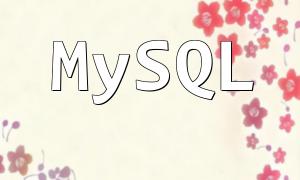In modern web development, selecting the right PHP integrated development environment (IDE) is crucial for developers. Especially on the Mac platform, a suitable IDE can not only enhance coding efficiency but also reduce errors and optimize code quality. This article recommends several high-performance and user-friendly PHP IDEs for Mac users to help developers find the best development tools.
PhpStorm is a commercial-grade IDE specifically designed for PHP development, offering powerful and comprehensive features. It supports intelligent code completion, refactoring, and quick navigation, significantly improving coding efficiency. PhpStorm is compatible with major PHP frameworks like Laravel, Symfony, and Zend, facilitating project structure and dependency management. Its built-in debugging tools make code debugging straightforward, greatly saving development time.
Visual Studio Code is an open-source lightweight editor that, although not a dedicated PHP IDE, can achieve intelligent suggestions and debugging functions through rich plugin extensions such as PHP Intelephense and PHP Debug. It runs smoothly and features a clean interface, making it suitable for Mac users who need a flexible and efficient development environment.
NetBeans, as a cross-platform open-source IDE, provides full support for PHP development. It offers excellent project management and code navigation capabilities, suitable for handling large-scale projects. Although the interface is relatively simple, its flexible configuration meets diverse development needs and is favored by many developers.
Eclipse PDT is based on the well-known Eclipse platform and is suitable for developers already familiar with Eclipse. It provides basic code editing and debugging features and supports rich plugin extensions. Although it has a slower startup speed, its high customization ability enables it to meet specific requirements of different projects.
When selecting a PHP integrated development environment, consider the following aspects:
Clarify the needed features such as intelligent code completion, project management, and debugging support to narrow down your options.
A friendly interface and ease of use can greatly improve development efficiency. It is recommended to try different IDEs personally to find the one that best fits your workflow.
An IDE with an active community offers more resources and assistance, making it easier to resolve issues encountered during use.
For PHP developers on Mac, choosing the right integrated development environment is essential. PhpStorm, Visual Studio Code, NetBeans, and Eclipse PDT all have their advantages. Developers can choose according to their personal needs and preferences. Focusing on feature completeness, user experience, and community activity will help you find the most suitable development tool to enhance development efficiency and code quality.
We hope this recommendation guide helps you make an informed decision and build an efficient PHP development environment.