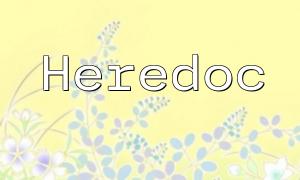Kohana is an excellent PHP framework, widely recognized for its simplicity and efficiency. In this article, we will dive deep into the features, functions, and how to use Kohana efficiently, helping developers better understand and apply this powerful tool.
Kohana is a highly popular MVC (Model-View-Controller) framework, providing a modular and flexible development environment. Its main features include:
Installing the Kohana framework is quite simple. Just download the latest version of Kohana and extract it to your server. Then, follow these steps to set it up:
// Set base directory
define('APPPATH', __DIR__.'/application/');
define('SYSPATH', __DIR__.'/system/');
// Load Kohana bootstrap file
require SYSPATH.'classes/Kohana.php';
// Initialize Kohana environment
Kohana::init(array(
'base_url' => '/',
));
The above code needs to be placed in your entry file. It is responsible for initializing the Kohana environment and handling HTTP requests.
In Kohana, the configuration files are located in the APPPATH/config directory. You can modify various configuration settings such as database connections, cache settings, and more.
// Example database configuration
return array(
'default' => array(
'driver' => 'mysql',
'host' => 'localhost',
'database' => 'your_database',
'username' => 'your_username',
'password' => 'your_password',
),
);
After installing and configuring the Kohana framework, you can start building your web application. First, we will create controllers and views.
A controller is responsible for handling user requests and returning responses. Below is an example of a simple controller:
class Controller_Hello extends Controller {
public function action_index() {
// Render the view
$this->response->body(View::factory('hello/world'));
}
}
View files are typically located in the APPPATH/views directory. Below is a basic example of a view:
Hello, Kohana! Welcome to using the Kohana framework for development.
The Kohana framework, with its outstanding performance and flexible design, has become an ideal choice for developing modern web applications. Whether you are a beginner or an experienced developer, Kohana can help you build web applications more efficiently.
Through this guide, I hope you now have a clearer understanding of the Kohana framework. I believe you can fully leverage the power of Kohana in your projects to create efficient and high-quality web applications. Use Kohana and make development easier and more efficient!