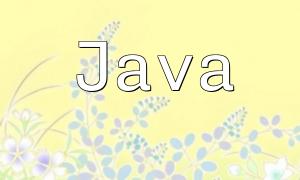When developing with ThinkPHP6, routing is a core concept. The primary function of routing is to map accessed URLs to corresponding controllers and methods for request handling and response generation. Routing grouping refers to the practice of organizing and managing similar routes together, which improves code clarity and maintainability.
Using routing groups helps maintain code clarity when managing a large number of route rules. By grouping routes, we can categorize them based on functionality, business logic, or permissions, making the overall structure of the project more defined and the code more maintainable.
In ThinkPHP6, routing groups can be implemented by defining routing rules in the route/route.php file. First, we use the group method to create a routing group. Here's a simple example:
use think\facade\Route;
Route::group('admin', function () {
// Define routing rules under the admin group here
});The above code creates a routing group named admin, and its routes can be accessed via /admin.
Within a routing group, we can use methods like get, post, put, delete, etc., to define specific routing rules. Below are some common examples of route rule definitions:
Route::group('admin', function () {
Route::get('users', 'admin/User/index');
Route::post('users', 'admin/User/save');
Route::put('users/:id', 'admin/User/update');
Route::delete('users/:id', 'admin/User/delete');
});In this example, we defined four common HTTP methods (GET, POST, PUT, and DELETE) for the admin group, each of which maps to a different controller method.
Routing groups are a key feature in ThinkPHP6 that helps organize and manage the application's routing rules. By using routing groups effectively, we can improve code readability, maintainability, and scalability, thus enhancing the stability and robustness of the entire project.