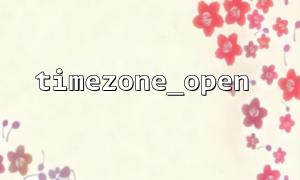The timezone_open function is used to return a DateTimeZone object representing the given timezone. The function syntax is as follows:
timezone_open ( string $timezone )
Parameters:
$timezone: Specifies the name of the timezone. For example, it can be "UTC", "Asia/Shanghai", etc.
Return Value:
Returns a DateTimeZone object on success.
Returns false on failure.
To avoid timezone_open returning false, we can perform a simple conditional check to validate the timezone object. Below is an example code that demonstrates how to implement this:
<?php
$timezone_str = "Asia/Shanghai"; // The timezone you want to open
<p>$timezone = timezone_open($timezone_str);</p>
<p>if ($timezone === false) {<br>
echo "Invalid timezone: " . $timezone_str . "\n";<br>
} else {<br>
echo "Timezone '" . $timezone_str . "' loaded successfully.\n";<br>
}<br>
?><br>
Explanation:
We first define a $timezone_str representing the timezone we want to open.
We use the timezone_open function to open the timezone.
We check if the returned $timezone is false. If it is, the timezone is invalid; otherwise, the timezone is valid.
By doing this, we can ensure the validity of the timezone and avoid errors in subsequent code due to an invalid timezone.
If your application needs to convert or perform calculations across different timezones, handling invalid timezones becomes especially important. For invalid timezones, you can take the following measures:
If the user provides an invalid timezone, you can specify a default timezone for the program, such as UTC, to ensure that the program runs smoothly:
<?php
$timezone_str = "Invalid/Timezone"; // Assume this is an invalid timezone
<p>$timezone = timezone_open($timezone_str);</p>
<p>if ($timezone === false) {<br>
echo "Invalid timezone: " . $timezone_str . ". Using default timezone UTC.\n";<br>
$timezone = timezone_open("UTC"); // Use the default timezone<br>
} else {<br>
echo "Timezone '" . $timezone_str . "' loaded successfully.\n";<br>
}<br>
?><br>
If you want the user to enter a correct timezone, you can return a prompt message and ask the user to re-enter the timezone:
<?php
$timezone_str = "Invalid/Timezone"; // Assume this is an invalid timezone
<p>$timezone = timezone_open($timezone_str);</p>
<p data-is-last-node="" data-is-only-node="">if ($timezone === false) {<br>
echo "Invalid timezone: " . $timezone_str . ". Please provide a valid timezone.\n";<br>
} else {<br>
echo "Timezone '" . $timezone_str . "' loaded successfully.\n";<br>
}<br>
?><br>