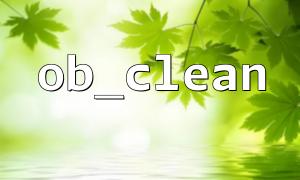In PHP script development, ob_clean() is a commonly used output buffering function, typically used to clear the data in the output buffer. It helps developers control output content and prevent premature output from affecting the execution of subsequent code. However, in actual development, frequent or improper use of ob_clean() can lead to certain details and potential risks. This article will explore the key issues that need attention when calling ob_clean() multiple times in a PHP script.
In PHP, ob_clean() is a function related to Output Buffering (OB). When output buffering is enabled, all output content is stored in the buffer rather than being sent directly to the browser. When ob_clean() is called, it clears the content of the buffer, leaving the buffer empty.
ob_start(); // Start output buffering
echo "Hello, World!"; // Output content is stored in the buffer
ob_clean(); // Clear the buffer
echo "This is a clean output."; // Now output the cleaned content
ob_end_flush(); // Flush the buffer and end buffering
In this example, ob_clean() clears "Hello, World!" and only outputs "This is a clean output."
If you frequently call ob_clean() in your script, especially when it's not necessary, valuable output content might be lost. For example, you might intend to clear some unnecessary content, but if you accidentally clear important output data, it can lead to a poor user experience or program logic errors.
ob_clean() only clears the content of the buffer, but it does not close the buffer. If you call ob_clean() multiple times without properly managing the buffer state, it can cause confusion in buffer management, especially when you are using multiple output buffers at the same time. For example:
ob_start();
echo "First Output";
ob_start(); // Start another buffer
echo "Second Output";
ob_clean(); // Clear the first buffer
ob_end_flush(); // End the second buffer and output
In this example, ob_clean() only clears the content of the first buffer, while the second buffer remains unaffected. If the buffer levels are confused, it may lead to unpredictable results.
Each time you call ob_clean(), it clears the output buffer content and reallocates memory. In scenarios where it is called frequently, this may increase performance overhead, especially when dealing with large amounts of data. This might not be optimal for performance-sensitive applications.
In PHP, the order of output is strictly followed based on the execution order. If you try to perform some output operations (like redirection) after calling ob_clean(), you may encounter the following issues:
ob_start();
ob_clean(); // Clear the buffer
echo "Hello"; // No issues
ob_end_flush(); // Output
This scenario does not cause issues, but if you attempt to perform HTTP header operations or a redirection after calling ob_clean(), unexpected behaviors may occur.
For example, if you try to output an HTTP header for a redirection after calling ob_clean(), the header might fail to be sent because the buffer has already been cleared.
ob_start();
ob_clean();
header("Location: http://gitbox.net"); // Error, header fails
exit();
At this point, clearing the output buffer may interfere with the correct transmission of header information. PHP will not send these headers, leading to an unsuccessful redirection.
ob_clean() is not a function that needs to be used in every script. In general, you should only call it when you are certain about which data needs to be cleared. Avoid unnecessary frequent calls to reduce code complexity.
If your code requires the use of multiple output buffers (e.g., nested ob_start()), ensure that after clearing the buffer, you handle each buffer’s state properly. Mismanagement of buffers can lead to data loss or program crashes.
If there is a lot of output content, or if frequent buffer clearing is required, consider optimizing your output logic, such as merging multiple small output requests to reduce the number of ob_clean() calls.
If there is no more content to output, call ob_end_flush() promptly to end the buffer and send the data to the browser, avoiding excessive memory consumption.