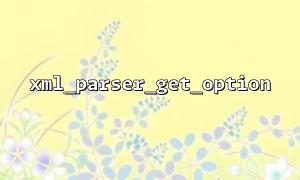When performing XML parsing in PHP, we often use a set of functions related to XML parser, among which xml_parser_get_option() is a relatively basic but very important function. It is used to query the option settings of an XML parser. This article will take you into the basic uses of this function, common options, and how to use it in real projects.
xml_parser_get_option() is one of the functions provided by PHP's XML extension. Its basic syntax is as follows:
xml_parser_get_option(XMLParser $parser, int $option): mixed
$parser : is a parser resource created by xml_parser_create() .
$option : The option constant to obtain, common ones such as XML_OPTION_CASE_FOLDING , XML_OPTION_TARGET_ENCODING , XML_OPTION_SKIP_WHITE , etc.
The return value is the current value of this option. If the parser is invalid or the option is invalid, false is returned.
PHP's XML parser supports multiple configurable options. Here are some common options and their functions:
XML_OPTION_CASE_FOLDING : Boolean value, specifying whether the tag name is converted to uppercase (default is true ).
XML_OPTION_TARGET_ENCODING : String, specifying the target encoding method. Common values include ISO-8859-1 , UTF-8 and US-ASCII .
XML_OPTION_SKIP_WHITE : Boolean value, whether to ignore data blocks of pure whitespace characters.
These options are usually set by xml_parser_set_option() , which is used to read the current settings when needed, and are usually used to debug or configure confirmation scenarios.
Here is a simple example showing how to create a parser, set options, and get these settings using xml_parser_get_option() .
<?php
// create XML Parser
$parser = xml_parser_create();
// Setting options
xml_parser_set_option($parser, XML_OPTION_CASE_FOLDING, false);
xml_parser_set_option($parser, XML_OPTION_TARGET_ENCODING, 'UTF-8');
// Get and output option settings
$caseFolding = xml_parser_get_option($parser, XML_OPTION_CASE_FOLDING);
$encoding = xml_parser_get_option($parser, XML_OPTION_TARGET_ENCODING);
echo "Case Folding: " . ($caseFolding ? "Enabled" : "Disabled") . "\n";
echo "Target Encoding: " . $encoding . "\n";
// 释放Parser资源
xml_parser_free($parser);
?>
The output will reflect the configuration of the current parser. For example:
Case Folding: Disabled
Target Encoding: UTF-8
In some projects, you may use multiple parsers with different configurations to parse XML data from different sources. For example, when processing XML responses from https://gitbox.net/api/data.xml , we may need to automatically confirm the settings of the parser based on the encoding of the returned data.
<?php
$xml = file_get_contents("https://gitbox.net/api/data.xml");
$parser = xml_parser_create();
// Check the default options before parsing
$defaultEncoding = xml_parser_get_option($parser, XML_OPTION_TARGET_ENCODING);
echo "Default Encoding: " . $defaultEncoding . "\n";
// Can be set and parsed as needed...
xml_parser_free($parser);
?>
This method allows developers to dynamically understand parser behavior and ensure that data is parsed in the expected way.
xml_parser_get_option() is a concise but practical function, especially suitable for debugging encoding and label case issues during XML parsing. Although not often used directly in complex projects, it can provide important help when developing XML processing tools or building configurable parsers.
Proficiency in XML parsing functions including xml_parser_get_option() will help you to be more comfortable when dealing with various structured data formats in PHP.