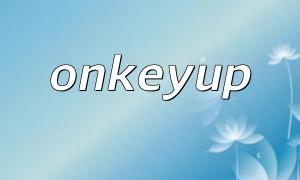When developing websites, filtering and validating user input data is critical for ensuring the site's security and stability. PHP provides a variety of built-in filters, with the filter_var() function being one of the most commonly used tools. It includes both sanitization and validation operations. This article focuses on the sanitization part, specifically the usage of the FILTER_SANITIZE_SPECIAL_CHARS constant and its significance.
The filter_var() function is a built-in PHP function that allows you to filter and validate variables, commonly used when processing user input data. Below are the two most common ways to use this function:
When you need to filter a single variable, you can use the following code:
Here, $var is the variable to be filtered, $filter is the selected filter type, and $options are the filter options.
If you need to filter multiple variables, you can use the following code:
Here, $vars is an array of variables to be filtered, $filters is an array of selected filter types, and $options are the optional filter settings.
Next, we will focus on discussing the sanitization part.
Sanitization aims to remove characters that may present security vulnerabilities, especially to prevent cross-site scripting (XSS) attacks. In PHP, the most common sanitization filter constants include:
This article will focus on the FILTER_SANITIZE_SPECIAL_CHARS constant.
The FILTER_SANITIZE_SPECIAL_CHARS constant is used to HTML escape special characters in a string, converting them to a safe HTML representation to prevent XSS attacks. Below is an example of how to use this constant:
In this example, we define a string containing JavaScript code. If we directly output the string, it may be executed, causing an XSS attack. By using the FILTER_SANITIZE_SPECIAL_CHARS constant to escape it, we prevent this issue and output a safe HTML representation.
In addition to the constant, FILTER_SANITIZE_SPECIAL_CHARS also provides two additional filter options: FILTER_FLAG_STRIP_LOW and FILTER_FLAG_STRIP_HIGH. These options remove characters with ASCII values lower than 32 or greater than 127. Here is an example using these options:
In this example, the string contains a newline character with an ASCII value lower than 32. Using these options removes the illegal characters, resulting in the safe output "abc123".
The FILTER_SANITIZE_SPECIAL_CHARS constant is a powerful sanitization tool in PHP that helps convert special characters to a safe HTML representation, preventing XSS attacks. Developers should always filter and validate user input to ensure the security of their applications. We recommend applying appropriate sanitization techniques whenever possible.