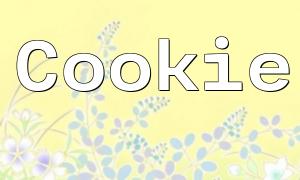In modern web development, improving website load speed and user experience is a key goal for every developer. Bigpipe is a method that improves webpage display speed by parallel loading and chunking content. Although Bigpipe was originally proposed by Facebook, there are now many implementations, including those based on PHP. This article explores how to use Bigpipe in PHP to improve webpage load performance.
Bigpipe is a web page loading technique that improves client-side rendering speed by chunking and parallel loading content. Unlike traditional HTTP requests, which wait until the server sends all content, Bigpipe allows the page to be rendered as soon as some HTML content is available. This enables users to see content in the browser earlier, thereby enhancing their experience.
When using Bigpipe, the server splits the webpage into multiple parts and processes them in parallel in the background. As each part is ready, the server sends it to the client without waiting for the entire page to load. This method can significantly reduce page load time and improve the user's perceived speed.
If you want to use Bigpipe's PHP implementation, GitHub is an excellent resource. By searching relevant projects, you can find open-source PHP Bigpipe implementation libraries. Many developers share their implementation code on GitHub, providing examples and documentation to help you get started quickly.
Once you have found a suitable Bigpipe implementation, you can integrate it quickly into your PHP project using the following code example:
After implementing Bigpipe, you can consider the following tips to further optimize performance:
Bigpipe's implementation in PHP is an effective way to enhance web application performance. By adopting the chunked loading and parallel processing technique, you can significantly boost page load speed and user experience. Following best practices and utilizing the examples in this article, you can quickly implement and optimize Bigpipe in your PHP projects.