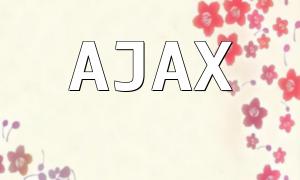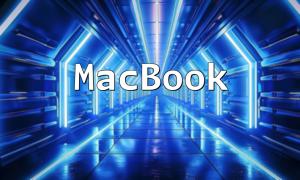In modern web development, PHP remains a popular server-side language due to its flexibility and ease of use. One of the key aspects of using PHP effectively is understanding how to handle input and output securely and efficiently. This guide will walk you through the essentials of data processing in PHP.
Input handling refers to the process of receiving data from users, typically through form submissions. PHP offers superglobal arrays like $_GET and $_POST to capture input data. Here's a simple example of processing form input:
if ($_SERVER["REQUEST_METHOD"] == "POST") {
$name = htmlspecialchars($_POST['name']);
echo "Hello, " . $name;
}This code checks whether the request method is POST and uses htmlspecialchars to sanitize the input, preventing XSS attacks and ensuring safe input handling.
When working with user input, it's essential to validate and sanitize data. PHP offers built-in functions to perform these tasks efficiently. For example, you can validate an email address using the following approach:
$email = $_POST['email'];
if (filter_var($email, FILTER_VALIDATE_EMAIL)) {
echo "Valid email: " . $email;
} else {
echo "Invalid email format";
}The filter_var function, paired with PHP filters, allows for reliable and concise validation across various input types, improving the security and reliability of your application.
Output handling is about displaying processed data back to the user. In PHP, simple text can be displayed using echo or print statements:
echo "Welcome to the PHP Input/Output Guide!";For more complex projects, it’s a good practice to use template engines like Smarty or Twig, which separate presentation from logic and enhance code maintainability.
To improve user experience, you may need to format output data. For instance, the number_format function can format numeric values for better readability:
$number = 12345.6789;
echo number_format($number, 2);This will output the formatted number 12,345.68, which is easier for users to understand.
Mastering input and output handling in PHP is essential for any developer. From receiving form data and validating inputs to securely and clearly presenting data, each step plays a critical role in building reliable applications. With these techniques, developers can ensure both security and functionality in their PHP projects.
To deepen your understanding, refer to the official PHP documentation and experiment with real-world projects. Practical experience is the best way to improve your coding skills and confidence in secure data handling.