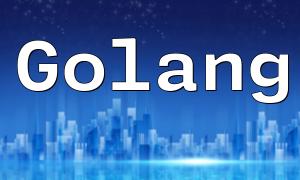CSV files are widely used in data processing and analysis due to their simplicity. However, traditional CSV files do not support directly storing images. This raises the question: how can you insert images into a CSV file in PHP? In this article, we will explore how to insert images using either image URLs or Base64 encoding.
CSV (Comma-Separated Values) files are a text-based format where each line represents a record, with fields separated by commas. Since CSV files can only store text, it's not possible to insert images directly. However, we can work around this limitation by inserting image URLs or Base64-encoded data.
If the image is hosted online and accessible via a URL, you can directly insert the URL into the CSV file. This is a simple and effective method. Here's an example of how to insert an image URL in PHP:
In this code example, we create a CSV file with two columns: one for the name and one for the image URL. This method is suitable for images that are publicly accessible online.
If the image is stored locally and needs to be embedded in the CSV file, you can convert the image to Base64 encoding. Base64 encoding transforms binary data into a text format that can be stored in a CSV file. Here's an example of how to convert an image to Base64 and insert it into a CSV file:
In this example, we first define a function to convert the image to Base64 encoding. Then we insert the encoded image data into the CSV file. This method is ideal for embedding local images into CSV files.
Using Base64 encoding will increase the size of the CSV file, as Base64-encoded data is approximately 33% larger than the original binary data. Therefore, when dealing with a large number of images, you should consider the impact of file size on performance.
Different applications may parse CSV files differently. Ensure that the software you're using can handle image URLs or Base64-encoded data correctly.
Inserting images into CSV files in PHP is not a straightforward task. However, by using image URLs or Base64 encoding, you can successfully insert images into CSV files. Choose the method that best fits your needs.
We hope this article helps you understand how to handle CSV files in PHP and insert images. Choose the appropriate method based on your specific requirements and use cases!