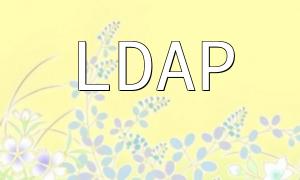In modern PHP development, encryption is a key factor in ensuring data security. Although PHP has gradually moved towards more secure options like OpenSSL, the Mcrypt module is still widely used in some legacy systems. This article provides a detailed guide on how to enable the PHP Mcrypt module and improve your website's security.
The PHP Mcrypt module is an extension used for encrypting and decrypting data. It supports various encryption algorithms, such as AES and DES. However, it's important to note that starting from PHP 7.2, Mcrypt has been deprecated, and it is recommended to use more modern solutions like OpenSSL.
If your project still requires using the Mcrypt module, you can enable it by following the steps below:
Before enabling Mcrypt, ensure that your PHP version supports the extension. You can check your PHP version by running the following command:
Install the Mcrypt module according to your operating system. The following command is used to install Mcrypt on an Ubuntu system:
For Windows users, make sure to add the Mcrypt extension DLL file to PHP’s extension directory.
Once installed, you need to enable the Mcrypt module in your php.ini file. Add the following line in php.ini:
Alternatively, for Windows, use the following configuration:
After making the changes, you will need to restart your web server to apply the updates. For Apache users, you can use the following command:
To confirm that the Mcrypt module is enabled, you can check your PHP configuration. Create a PHP file and add the following code:
Access the file and search for "Mcrypt." You should see the related configuration information.
Although the PHP Mcrypt module is still used in some legacy projects, it is strongly recommended to use more up-to-date encryption methods for new projects. In this article, we have covered how to enable the PHP Mcrypt module and verify that it works properly. Please note that Mcrypt has been deprecated in PHP 7.2 and later, so it is advised to migrate to more secure encryption modules as soon as possible.