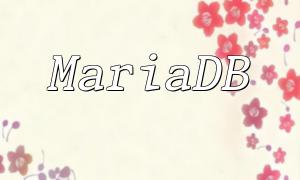In modern web development, data management has become increasingly important. With technological advancements, more and more developers are exploring how to synchronize data between PHP and LocalStorage. This not only improves user experience but also enhances application performance. This article will deeply explore methods for PHP and LocalStorage data synchronization and provide practical examples to help you better understand the process.
LocalStorage is a web storage mechanism provided by HTML5 that allows developers to store data in the user's browser. Unlike cookies, LocalStorage offers a larger storage capacity, and the data persists between browser sessions. In simple terms, LocalStorage enables storing small amounts of data on the user's device for easy access at any time.
Before diving into the implementation details, it is crucial to understand the concept of data synchronization. PHP, as a server-side language, is typically used to process data and interact with databases. On the other hand, LocalStorage is a client-side technology for storing data. By combining these two, a seamless data interaction experience can be created.
First, we need to store data in the user's browser using LocalStorage. Here's a simple JavaScript code snippet that demonstrates how to store data in LocalStorage:
<span class="fun">localStorage.setItem('username', 'JohnDoe');</span>Next, we can use a PHP script to fetch backend data and send it to the frontend. During this process, AJAX can be used to make data requests without refreshing the page. Here is a simple PHP example:
header('Content-Type: application/json');
$data = array(
'username' => 'JohnDoe',
'email' => '[email protected]'
);
echo json_encode($data);After retrieving data via the AJAX request, we can store it into LocalStorage. Here’s a JavaScript code example:
fetch('your-php-script.php')
.then(response => response.json())
.then(data => {
localStorage.setItem('username', data.username);
localStorage.setItem('email', data.email);
});When performing PHP and LocalStorage data synchronization, it is essential to follow some best practices:
By following the methods outlined above, we can achieve PHP and LocalStorage data synchronization, providing users with a smooth experience. By making proper use of these technologies, your web applications will have enhanced interactivity and data management capabilities. We hope this article helps you improve your data synchronization skills and boost your development efficiency.