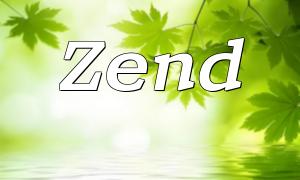Before solving conflicts, it is important to understand the specific types of conflicts and their causes.
Version conflicts occur when multiple libraries depend on different versions of the same third-party library. For example, Library A might depend on version 1.0 of Library B, while Library C depends on version 2.0 of Library B. This results in having two versions of Library B in the same project, which can cause unexpected behaviors.
Namespace conflicts happen when multiple libraries define classes, functions, or variables with the same names. This is particularly common in PHP due to its use of global namespaces. In contrast, languages like Java or C# are less likely to encounter such conflicts due to their stricter namespace rules.
Once the type of conflict is identified, a variety of strategies can be employed to resolve the issue.
Modern development environments often use package management tools like Composer (PHP) or npm (JavaScript) to manage dependencies automatically. In Composer, developers can specify version ranges for libraries in the composer.json file, allowing Composer to choose the appropriate version based on the constraints. For example:
With this approach, Composer helps manage dependencies without the complexity of manual management.
To avoid namespace conflicts, PHP’s namespace feature can be used to isolate classes and functions from different libraries. PHP 5.3 and later versions support namespaces, allowing developers to define namespaces for each library. For example:
This ensures that even if two libraries have classes with the same name, they won’t cause conflicts.
When selecting third-party libraries, it’s important to pick the latest stable version and carefully review the documentation for dependency and version compatibility. If conflicts arise between libraries, consider using alternative libraries that provide similar functionality, ensuring the stability of your project. For instance, if Library A and Library B conflict, you can compare their features to select the most suitable one for your project.
When other methods fail, manually merging and adjusting dependencies may be an option. Developers can analyze the dependencies between different libraries, manually download and modify the source code of one library to support specific dependency versions. While this approach is effective, it may increase maintenance complexity and make future updates harder, so it should be used with caution.
No matter which solution is chosen, thorough testing is essential. Automated tests, unit tests, and integration tests are all effective tools for ensuring that third-party libraries work as expected after integration.
Conflicts that arise when integrating third-party libraries are common challenges in development. By understanding the types of conflicts, applying the appropriate strategies to resolve them, and performing thorough testing, developers can significantly improve the stability and maintainability of their projects. Mastering these skills will help developers tackle future challenges more effectively.