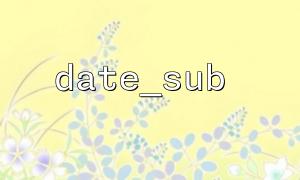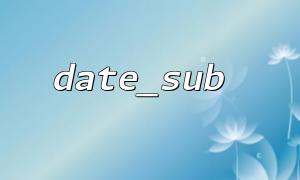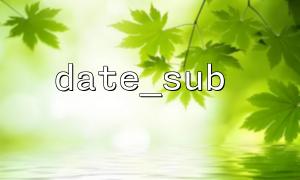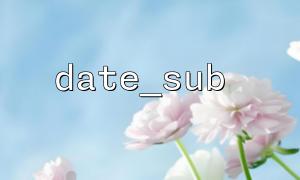When using PHP to process time and date, the date_sub function is often used to subtract time on a DateTime object. However, when using date_sub in a multi-time zone environment, you may encounter some problems that are not easy to detect. These problems often stem from the concealment of time zone configurations, or inconsistencies between different time objects. This article will list several common questions and provide corresponding avoidance methods.
PHP uses the default time zone first when processing time. If the time zone is not explicitly set, the date_sub operation may be based on a default time zone that you are not aware of, resulting in a calculation error.
$date = new DateTime('2025-05-27 12:00:00');
$date_interval = new DateInterval('P1D');
date_sub($date, $date_interval);
echo $date->format('Y-m-d H:i:s');
If the above code is run in an environment with the default time zone of UTC , the output result is 2025-05-26 12:00:00 . But if the default time zone of the running environment is Asia/Shanghai , the result may be 2025-05-26 12:00:00 , but the actual expected time point may have been wrong for eight hours.
Avoid : Always explicitly set the time zone when creating a DateTime object:
$tz = new DateTimeZone('Asia/Shanghai');
$date = new DateTime('2025-05-27 12:00:00', $tz);
Sometimes when a program is deployed to different servers, the date.timezone in the server's php.ini configuration file will be inconsistent, resulting in a deviation in the time operation.
For example, if your local machine has UTC set and the production server has America/New_York set, this will cause the same code to produce different results on different machines.
Avoid : Try not to rely on php.ini settings, always use code to set the time zone, or unify the environment configuration. You can also check the current default time zone:
echo date_default_timezone_get();
When the target time is at the daylight saving time switch boundary, the behavior of date_sub may become unsatisfactory. For example, subtracting a day from a date may result in subtraction of 23 or 25 hours rather than the standard 24 hours.
$tz = new DateTimeZone('America/New_York');
$date = new DateTime('2025-11-02 01:30:00', $tz);
$interval = new DateInterval('PT1H');
$date->sub($interval);
echo $date->format('Y-m-d H:i:s');
If the execution time of this code is at the end of daylight saving time, the illusion of "return to the past" may appear.
Avoid : Prioritize UTC for calculations, and then convert them to the user's time zone in the presentation layer:
$utc = new DateTimeZone('UTC');
$local = new DateTimeZone('America/New_York');
$date = new DateTime('2025-11-02 05:30:00', $utc); // Equivalent to NY of 01:30:00
$date->sub(new DateInterval('PT1H'));
$date->setTimezone($local);
echo $date->format('Y-m-d H:i:s');
When receiving time data (such as APIs, Webhooks) from third-party systems, if the data does not contain time zone information and you directly use date_sub to operate, the time may be reduced by mistake. For example:
$date = new DateTime('2025-05-27T12:00:00'); // No time zone information
$date->sub(new DateInterval('P1D'));
echo $date->format('c');
If the time was originally Asia/Tokyo , but PHP was processed by UTC by default, the result would be a nine-hour difference.
Avoid : Confirm its time zone before parsing the time and create an object accordingly:
$date = new DateTime('2025-05-27T12:00:00', new DateTimeZone('Asia/Tokyo'));
Even if the date_sub logic is correct, if the wrong time zone format is used when output, the developer will think that the time is wrong.
$date = new DateTime('2025-05-27 12:00:00', new DateTimeZone('UTC'));
$date->sub(new DateInterval('P1D'));
echo $date->format('Y-m-d H:i:s'); // Looks right,But not the user's local time
Avoid : Always explicitly specify the time zone to be displayed before output:
$date->setTimezone(new DateTimeZone('Asia/Shanghai'));
echo $date->format('Y-m-d H:i:s');
In systems involving multi-time zone operations, the following principles are recommended:
All time calculations are performed in UTC;
All time storage (such as databases) also use UTC;
Only perform time zone conversion at the interface layer to avoid mixing time zones in the logic layer;
The external interface must clearly include time zone information and use the ISO8601 standard (such as 2025-05-27T12:00:00+08:00 );
Guides the user to select or confirm their local time zone in the settings and save their preferences.
You can encapsulate a simple tool class to handle time zone-safe date_sub operations:
class TimeHelper {
public static function subInUTC($datetimeStr, DateInterval $interval) {
$utc = new DateTimeZone('UTC');
$dt = new DateTime($datetimeStr, $utc);
$dt->sub($interval);
return $dt;
}
}
usage:
$date = TimeHelper::subInUTC('2025-05-27 12:00:00', new DateInterval('P1D'));
$date->setTimezone(new DateTimeZone('Asia/Shanghai'));
echo $date->format('Y-m-d H:i:s');
This not only ensures unified processing of the logic layer, but also facilitates conversion to user time zone display.
Using date_sub in a multi-time zone environment is indeed easy to trap, especially when developers ignore the impact of time zones on time calculations. By using UTC to uniformly calculate time and clarifying the boundaries of time zone conversion, the probability of error can be greatly reduced. A more complete guide to recommend reading can be found at <code> https://gitbox.net/articles/php-datetime-timezone-best-practices </code>. In multi-user and multi-region systems, such details are often one of the keys to system stability.