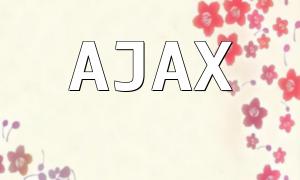During development, it's common to need batch string replacements. The ThinkPHP framework offers convenient tools to help easily accomplish global string replacements. This article explains how to use ThinkPHP to implement global string replacement effectively.
Before starting, please make sure ThinkPHP is properly installed and configured, and that you have created the target files where string replacements are required.
ThinkPHP integrates PHP's str_replace function, which allows simple and quick string replacements. Here is an example:
// Import namespace
use think\facade\File;
// Get file contents
$file = File::get('path/to/file');
// Replace string
$content = str_replace('string_to_replace', 'replacement_string', $file);
// Save file
File::put('path/to/file', $content);
The code above reads the file content using the File class, replaces the specified string with str_replace, then saves the modified content back to the file.
For more complex replacement needs, you can use regular expressions. ThinkPHP supports the preg_replace function. Here's an example:
// Import namespace
use think\facade\File;
// Get file contents
$file = File::get('path/to/file');
// Regex replacement
$content = preg_replace('/regex_pattern/', 'replacement_string', $file);
// Save file
File::put('path/to/file', $content);
This method matches target content using regex patterns and performs flexible replacements, suitable for more advanced scenarios.
Global string replacement is a common task in development. Using ThinkPHP’s str_replace and preg_replace methods allows you to accomplish this efficiently. Choosing the appropriate method makes your development process simpler and smoother. We hope this article helps you better master string replacement techniques in ThinkPHP.