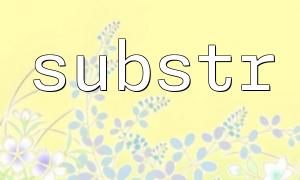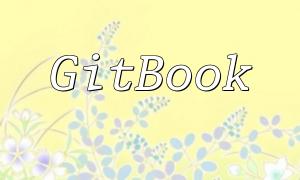In modern web development, data exchange between frontend and backend is a crucial step to achieve dynamic web pages and enhanced user experience. This article will guide you on how to send data from JavaScript to the PHP backend for efficient communication.
JavaScript is mainly used for client-side interaction and logic, while PHP handles server-side data processing and responses. Using both together allows seamless data communication between frontend and backend, improving website responsiveness and user experience.
AJAX (Asynchronous JavaScript and XML) enables web pages to exchange data with the server without reloading the page. This asynchronous communication makes user interactions smoother and data transmission more flexible.
An AJAX request typically involves the following steps:
The following example demonstrates how to send JSON-formatted data from the frontend to the PHP backend using AJAX:
let data = { name: "John", age: 30 };
let xhr = new XMLHttpRequest();
xhr.open("POST", "backend.php", true);
xhr.setRequestHeader("Content-Type", "application/json;charset=UTF-8");
xhr.onreadystatechange = function() {
if (xhr.readyState === XMLHttpRequest.DONE) {
console.log(xhr.responseText);
}
};
xhr.send(JSON.stringify(data));On the PHP side, data sent from the frontend in JSON format can be read and processed as follows:
$data = json_decode(file_get_contents("php://input"), true);
$name = $data['name'];
$age = $data['age'];
echo "Received: Name = $name, Age = $age";
?>With AJAX technology, JavaScript and PHP can achieve efficient asynchronous data transmission, avoiding page reloads and enhancing the dynamic behavior of web applications. Mastering this frontend-backend interaction approach lays a solid foundation for building more interactive web apps.