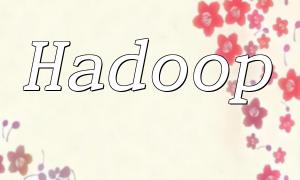ThinkPHP is a lightweight and easy-to-use PHP framework designed to help developers efficiently build web applications. In ThinkPHP, module binding is a crucial concept that allows developers to group related controllers, models, views, and other files into a folder, forming an independent module. Module binding enhances code organization by keeping the code for different modules separate, avoiding conflicts, and improving code reusability and maintainability.
Creating a module in ThinkPHP is simple. First, create a folder named after the module in the application directory. For example, if we want to create an api module, we would create a folder named api. Then, inside this folder, create a controller subfolder and create a file with the same name as the controller, for example, UserController.php. Finally, write the controller code inside the UserController.php file.
Here is an example of creating the UserController.php file:
namespace app\api\controller;
class UserController {
public function index() {
return 'Hello, World!';
}
}In the code above, we define a controller class named UserController and create an index method inside it. This method will return the string 'Hello, World!'.
Module binding in ThinkPHP is achieved through the system configuration files. You need to open the config.php file in the application directory and modify the relevant configuration. By default, the file might contain the following line:
'default_module' => 'index',The 'default_module' configuration item specifies that the default module is index. You can modify this configuration to point to the api module, like so:
'default_module' => 'api',With this change, the default module is now bound to the api module.
In ThinkPHP, you can access controller methods in a module through URLs. For example, if we bind the default module to api and need to access the index method in the UserController, we can access it using the following URL:
http://example.com/api/User/indexIn this URL, /api/ represents the module name, /User/ represents the controller name, and /index represents the method name. ThinkPHP will automatically find the corresponding controller based on this URL and execute the specified method.
ThinkPHP supports routing between different modules. To achieve this, create a routing file with the same name as the module in the route directory. For example, you can create a api.php file. In this file, you can define routing rules to enable method calls between modules.
Here is an example of an api.php routing file:
return [
'user/:id' => 'api/User/getUser',
'product/:id' => 'api/Product/getProduct',
];In this code, we define two routing rules. The first rule, user/:id, means that when accessing /user/1, the method getUser in the User controller of the api module will be called. The second rule, product/:id, means that when accessing /product/1, the method getProduct in the Product controller of the api module will be called.
Module binding is an essential feature of the ThinkPHP framework, enabling developers to organize their code and achieve modular development. By creating module folders and binding them via configuration files, developers can easily use modules. Additionally, module interactions can be facilitated through URL-based access and routing settings. These features make it easier to develop and maintain applications with greater flexibility.