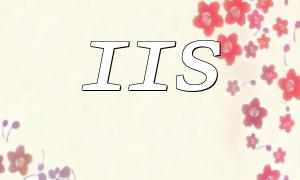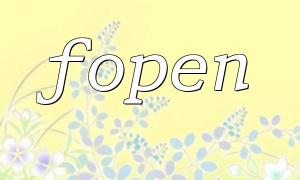In PHP development, custom configuration and routing are essential components. Custom configuration allows us to adjust application settings based on various needs, while routing determines how requests are mapped to corresponding processing logic. In this article, we will explore these concepts in detail.
First, we need to create a configuration file to store our custom configuration options. Common formats include INI files and PHP arrays. Here is an example of an INI configuration file:
; config.ini
[database]
host = "localhost"
username = "root"
password = "password"
dbname = "mydatabase"
In this configuration file, we define a "database" configuration item and set the relevant database connection information.
In PHP, we can load an INI configuration file using built-in functions. The following code demonstrates how to load the configuration file:
$config = parse_ini_file('config.ini');Using this code, we load the contents of the configuration file into the $config array, allowing us to access the configuration values.
Once the configuration file is loaded, we can adjust application settings using the values from the configuration items. Below is an example that shows how to use the database configuration to create a database connection:
$conn = new mysqli(
$config['database']['host'],
$config['database']['username'],
$config['database']['password'],
$config['database']['dbname']
);With these configuration items, we create a mysqli object and connect to the database.
Routing is the process of mapping HTTP requests to their corresponding handling logic in web development. With routing, we can determine which function should be executed based on the URL of the request.
In PHP, routing can be implemented either by using a framework or by writing custom routing code. Below is a simple example of routing implementation:
// index.php
$request_uri = $_SERVER['REQUEST_URI'];
if ($request_uri == '/home') {
// Handle home page logic
homeController();
} elseif ($request_uri == '/about') {
// Handle about page logic
aboutController();
} else {
// Handle 404 page logic
notFoundController();
}In this code, we determine which function to execute based on the request URL. If the URL is "/home", the homeController() function is executed; if the URL is "/about", the aboutController() function is executed; otherwise, the notFoundController() function is executed.
In practice, we often need to extract parameters from the URL to process them. Here is an example of how to retrieve URL parameters:
$request_uri = $_SERVER['REQUEST_URI'];
$uri_parts = explode('/', $request_uri);
// Get the first parameter
$param1 = $uri_parts[1];
// Get the second parameter
$param2 = $uri_parts[2];With this code, we split the URL by the "/" character and retrieve the required parameter values.
This article has provided a detailed guide on implementing custom configuration and routing in PHP. With custom configuration, we can flexibly adjust application settings, and routing helps efficiently manage request handling. Mastering these techniques will make PHP development more flexible and efficient.