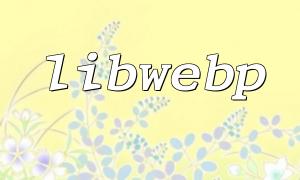Sending emails is a common requirement in web development. PHP provides various methods to send emails, and using an SMTP (Simple Mail Transfer Protocol) server is one of the most reliable solutions. This article will guide you through how to use PHP to send emails via SMTP, including example code, configuration steps, and common troubleshooting tips.
Before sending emails through an SMTP server, you need to choose a reliable one. Common SMTP providers include Google's Gmail, Microsoft's Outlook, and third-party services like SendGrid. For individual developers, Gmail's SMTP server is a good choice for small projects.
Before you can send emails via SMTP, you need to configure the SMTP server settings. Here are the common SMTP configuration details:
Depending on your chosen SMTP service provider, you can find and confirm these settings in the control panel or settings page, ensuring they are accurate.
Once you have configured the SMTP settings, you can use PHP's PHPMailer library to send emails. Below is a PHP code example:
// Include the PHPMailer library
require 'phpmailer/PHPMailerAutoload.php';
// Create a PHPMailer instance
$mail = new PHPMailer;
// Configure SMTP server
$mail->isSMTP();
$mail->Host = 'smtp.gmail.com';
$mail->SMTPAuth = true;
$mail->Username = '[email protected]';
$mail->Password = 'your_password';
$mail->SMTPSecure = 'tls';
$mail->Port = 587;
// Set sender and recipient information
$mail->setFrom('[email protected]', 'Your Name');
$mail->addAddress('[email protected]', 'Recipient Name');
// Set email subject and body
$mail->Subject = 'Hello from PHPMailer';
$mail->Body = 'This is a test email message sent from PHPMailer.';
// Send email
if (!$mail->send()) {
echo 'Email sending failed: ' . $mail->ErrorInfo;
} else {
echo 'Email sent successfully!';
}
With the code above, you can easily send emails using an SMTP server. First, load the PHPMailer library and create an instance. Then, configure the SMTP server's address, port, username, and password. Next, set the sender and recipient information, followed by the subject and body of the email. Finally, call the `send()` method to send the email.
When sending emails via an SMTP server, the following points are essential:
By following these steps, you can easily integrate email sending functionality into your PHP projects, whether it's for website registration confirmation emails, password reset emails, or system notification emails using an SMTP server.