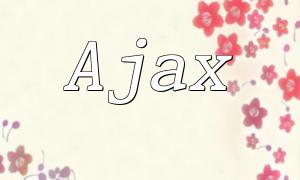Data validation refers to the process of verifying the accuracy and security of user-submitted data. This is crucial for websites, as submitted data may contain malicious inputs such as SQL injection or cross-site scripting (XSS). Therefore, data validation must be performed before any processing is done on it.
Data validation ensures that the information we receive is accurate. For example, in a registration form, we might require users to provide a valid email address. If we do not validate the email, users may enter incorrect data, which could prevent the system from storing it properly in the database.
If we don’t validate the data, attackers might submit harmful data to exploit vulnerabilities such as SQL injection or cross-site scripting. Therefore, validating and securing the data before processing is essential to protect your website from potential threats.
Generally, we want to ensure that users enter a valid email address. For this, we need to perform email validation.
// Validate email address
function validateEmail($email) {
if (!filter_var($email, FILTER_VALIDATE_EMAIL)) {
return false;
}
return true;
}
The code above uses the FILTER_VALIDATE_EMAIL function to check if the email address is valid. It returns true if the email is valid, otherwise false.
Password validation typically requires ensuring that the password contains letters, numbers, and special characters, and that it meets a minimum length requirement. We can use regular expressions for this purpose.
// Validate password
function validatePassword($password) {
if (!preg_match('/^(?=.*[0-9])(?=.*[a-zA-Z])(?=.*[!@#$%^&*])[a-zA-Z0-9!@#$%^&*]{8,}$/', $password)) {
return false;
}
return true;
}
This code uses the preg_match function with the regular expression /^(?=.*[0-9])(?=.*[a-zA-Z])(?=.*[!@#$%^&*])[a-zA-Z0-9!@#$%^&*]{8,}$/ to ensure that the password contains numbers, letters, and special characters, and is at least 8 characters long.
Sometimes we need to verify if an input is a valid number, such as when entering an age.
// Validate if input is a number
function validateNumber($number) {
if (!is_numeric($number)) {
return false;
}
return true;
}
This code uses the is_numeric function to check if the input is a number. It returns true if it's a number, otherwise false.
PHP offers various filters to simplify data validation and sanitization. Using filters can help reduce code complexity.
// Use filter to validate email address
if (filter_var($email, FILTER_VALIDATE_EMAIL)) {
echo "$email is a valid email address";
} else {
echo "$email is not a valid email address";
}
The code above uses the filter_var function with the FILTER_VALIDATE_EMAIL option to check if the email address is valid.
If you're working with a framework, it typically provides built-in features for creating forms, validating form data, and displaying error messages. You only need to follow the framework's conventions to handle data validation properly.
When data validation fails, it is important to provide clear error messages so users know what data is incorrect.
// If email is invalid, show an error message
if (!validateEmail($email)) {
echo 'Error: The email address you entered is not valid. Please try again.';
}
This code checks if the email is invalid and displays a clear error message to the user.
The validation order should follow a logical sequence: first, validate mandatory fields; second, validate data format; and lastly, check for duplicates in the database or other complex validations.
When performing data validation, it's not just about implementing functionality. It's also about ensuring the code is readable, maintainable, and secure. By validating and securing the data, you can protect your website from attacks and ensure data accuracy.