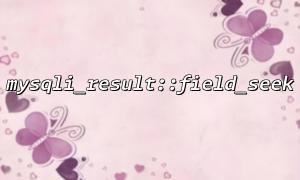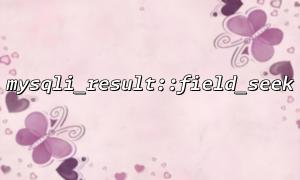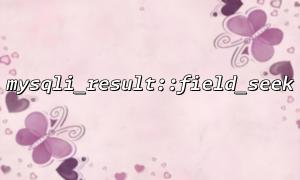mysqli_result::field_seek is a method in the MySQLi object-oriented interface used to move the field pointer. Its definition is as follows:
bool mysqli_result::field_seek(int $field_offset)$field_offset indicates the field number to which the pointer should move, starting from 0.
The return value is boolean: true on success, false on failure.
This method is commonly used in scenarios where specific field information is needed, such as field names or types.
The most common issue is passing a $field_offset parameter that exceeds the number of fields in the result set. For example, if the result set has only 3 fields but you call field_seek(5), it will fail and return false.
$result = $mysqli->query("SELECT id, name, age FROM users");
$result->field_seek(5); // Error: out of rangeSolution:
Before calling, use $result->field_count to get the total number of fields and ensure the offset is valid.
$fieldCount = $result->field_count;
if ($offset >= 0 && $offset field_seek($offset);
} else {
// Handle the error case
}mysqli_result::field_seek can only be called on a valid query result. If the query fails or returns no result, calling this method will cause an error.
$result = $mysqli->query("INVALID SQL");
$result->field_seek(0); // Error: $result is not a valid result objectSolution:
Check if the query was successful before calling.
$result = $mysqli->query("SELECT * FROM table");
if ($result instanceof mysqli_result) {
$result->field_seek(0);
} else {
// Handle query failure
}If you use field_seek and fetch_field repeatedly in a loop without freeing the result set, memory usage can increase.
$result = $mysqli->query("SELECT * FROM table");
$result->field_seek(1);
// Some processing code
// Did not call $result->free()Solution:
Call $result->free() to release resources after using the result set.
$result->free();if ($mysqli->connect_errno) {
die("Connection failed: " . $mysqli->connect_error);
}
$query = "SELECT id, name, email FROM users";
$result = $mysqli->query($query);
if ($result instanceof mysqli_result) {
$fieldCount = $result->field_count;
perl
for ($i = 0; $i field_seek($i)) {
$fieldInfo = $result->fetch_field();
echo "Field name: " . $fieldInfo->name . "\n";
echo "Field type: " . $fieldInfo->type . "\n";
echo "--------------------\n";
} else {
echo "Failed to move field pointer, index: $i\n";
}
}
$result->free();} else {
echo "Query failed: " . $mysqli->error;
}
$mysqli->close();
?>
Ensure the field index passed to field_seek does not exceed the total number of fields.
Check if the query result is valid before calling.
Release the result set resources after use to avoid memory leaks.
When field_seek fails, immediately verify the parameters and query result correctness.
Mastering these tips will help you avoid most common errors when using mysqli_result::field_seek, allowing you to quickly locate and fix issues, thereby improving development efficiency and code robustness.
Related Tags:
mysqli_result