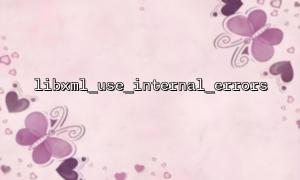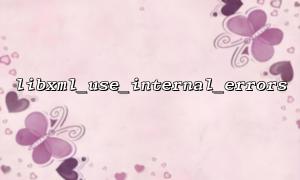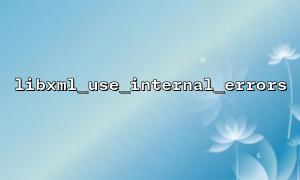When working with XML files, especially when parsing them with PHP, improper error handling can affect program stability and user experience. By default, if an XML file is malformed, PHP generates error messages and may halt execution. To prevent this, the libxml_use_internal_errors function provides a more elegant error handling method, enabling developers to capture and manage errors during parsing without affecting other parts of the application.
libxml_use_internal_errors is a PHP function used to control XML error handling. By default, when parsing an XML file, PHP directly outputs error messages and triggers warnings or fatal errors if issues occur. By using libxml_use_internal_errors(true), all error messages are suppressed and stored in the libxml error stack. You can retrieve these errors later with libxml_get_errors and handle them as needed.
Before parsing an XML file, you need to enable the internal error handling mechanism. This is done by calling libxml_use_internal_errors(true). Once enabled, any errors encountered during parsing will not be displayed immediately but stored in the internal error stack for later processing.
<span><span><span class="hljs-title function_ invoke__">libxml_use_internal_errors</span></span><span>(</span><span><span class="hljs-literal">true</span></span><span>);
</span></span>After enabling internal error handling, you can use PHP functions such as simplexml_load_file, simplexml_load_string, or other XML parsing functions to load and parse XML files. If the XML file contains errors, PHP will not output warnings or errors but will store the error information in the internal error stack.
<span><span><span class="hljs-variable">$xml</span></span><span> = </span><span><span class="hljs-title function_ invoke__">simplexml_load_file</span></span><span>(</span><span><span class="hljs-string">'example.xml'</span></span><span>);
</span><span><span class="hljs-keyword">if</span></span><span> (</span><span><span class="hljs-variable">$xml</span></span><span> === </span><span><span class="hljs-literal">false</span></span><span>) {
</span><span><span class="hljs-comment">// XML parsing failed; errors are stored in the internal stack</span></span><span>
</span><span><span class="hljs-keyword">echo</span></span><span> </span><span><span class="hljs-string">"An error occurred while loading the XML file:\n"</span></span><span>;
</span><span><span class="hljs-keyword">foreach</span></span><span>(</span><span><span class="hljs-title function_ invoke__">libxml_get_errors</span></span><span>() </span><span><span class="hljs-keyword">as</span></span><span> </span><span><span class="hljs-variable">$error</span></span><span>) {
</span><span><span class="hljs-keyword">echo</span></span><span> </span><span><span class="hljs-variable">$error</span></span><span>->message . </span><span><span class="hljs-string">"\n"</span></span><span>;
}
}
</span></span>After parsing the XML, you can use libxml_get_errors to retrieve all error information. Each error includes details such as the description, location, and severity. You can use this information to debug the XML file or log errors for later analysis.
<span><span><span class="hljs-variable">$errors</span></span><span> = </span><span><span class="hljs-title function_ invoke__">libxml_get_errors</span></span><span>();
</span><span><span class="hljs-keyword">if</span></span><span> (</span><span><span class="hljs-title function_ invoke__">count</span></span><span>(</span><span><span class="hljs-variable">$errors</span></span><span>) > </span><span><span class="hljs-number">0</span></span><span>) {
</span><span><span class="hljs-keyword">foreach</span></span><span> (</span><span><span class="hljs-variable">$errors</span></span><span> </span><span><span class="hljs-keyword">as</span></span><span> </span><span><span class="hljs-variable">$error</span></span><span>) {
</span><span><span class="hljs-keyword">echo</span></span><span> </span><span><span class="hljs-string">"Error: "</span></span><span> . </span><span><span class="hljs-variable">$error</span></span><span>->message . </span><span><span class="hljs-string">"\n"</span></span><span>;
</span><span><span class="hljs-comment">// Additional error handling such as logging can be done here</span></span><span>
}
} else {
</span><span><span class="hljs-keyword">echo</span></span><span> </span><span><span class="hljs-string">"XML file parsed successfully!\n"</span></span><span>;
}
</span></span>After parsing and handling errors, you should clear the error stack to free resources and prevent residual error information. Use libxml_clear_errors() to clear the stack.
<span><span><span class="hljs-title function_ invoke__">libxml_clear_errors</span></span><span>();
</span></span>When developing applications that handle XML files, format issues are common, especially with XML data from third parties. These issues can include missing closing tags, improper nesting, or incorrect character encoding. By default, PHP outputs errors and may halt execution, which is unacceptable in a production environment.
Using libxml_use_internal_errors allows you to suppress these errors and handle them within your logic, preventing program interruptions. This provides flexibility in managing exceptional cases, such as:
Automatically correcting minor errors in XML files
Providing user-friendly error messages without exposing internal system details
Logging detailed information about parsing failures for future troubleshooting
Here is a complete example demonstrating how to use libxml_use_internal_errors to handle errors when parsing an XML file:
<span><span><span class="hljs-meta"><?php</span></span><span>
</span><span><span class="hljs-comment">// Enable internal error handling</span></span><span>
</span><span><span class="hljs-title function_ invoke__">libxml_use_internal_errors</span></span><span>(</span><span><span class="hljs-literal">true</span></span><span>);
<p></span>// Load the XML file<br>
$xml = simplexml_load_file('example.xml');</p>
<p>if ($xml === false) {<br>
// If parsing fails, output error messages<br>
echo "An error occurred while loading the XML file:\n";<br>
foreach(libxml_get_errors() as $error) {<br>
echo "Error: " . $error->message . "\n";<br>
}<br>
} else {<br>
echo "XML file parsed successfully!\n";<br>
}</p>
<p>// Clear the error stack<br>
libxml_clear_errors();<br>
?><br>
</span>In this example, internal error handling is first enabled, then the example.xml file is loaded. If loading fails, errors are not output directly but retrieved and handled using libxml_get_errors. This approach improves code robustness and maintainability.
When handling XML files, libxml_use_internal_errors is an essential tool. It helps developers avoid direct error output and program interruption. By enabling internal error handling, you can capture all XML errors during parsing and handle them as needed. Using this function enhances program stability, improves user experience, and aids developers in debugging and managing XML file issues effectively.
Related Tags:
XML