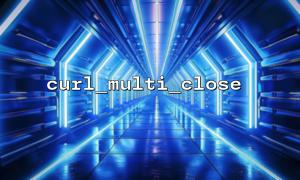In PHP programming, curl_multi_close is a function used to close multiple cURL connections. It is usually used with curl_multi_init and curl_multi_exec to perform concurrent HTTP request operations. However, although curl_multi_close is designed to close connections and free resources, wrong usage can lead to connection leakage. This article will explore how to avoid connection leakage after curl_multi_close and give actual code examples.
A connection leak refers to the failure of the program to close or release an open network connection normally during execution. This problem often leads to waste of system resources, especially when a large number of concurrent requests are required. cURL is an important tool in PHP for handling HTTP requests. It allows us to make concurrent requests through the curl_multi_* series of functions. But if the connection is closed incorrectly, it may cause the connection to remain open in the background, eventually causing a leak.
The handle is not closed correctly:
Even after curl_multi_close is called, connection leaks can occur if each individual cURL handle is not closed correctly.
Error handle management:
If the cURL handle is removed or reused incorrectly during the request execution, the connection may not be closed properly.
Use an inappropriate URL:
During multiple requests, different URLs are used, but the connections requested are not released correctly, which may also cause leaks.
In order to avoid connection leakage after calling curl_multi_close , we need to ensure the following aspects of handling:
When closing multiple cURL requests with curl_multi_close , make sure that each cURL handle is closed correctly. To close a cURL handle for a single request, you need to use the curl_close() function.
Make sure that all cURL resources have been properly cleaned up, including the response body and request handle before calling curl_multi_close .
Before each request is executed, make sure to add the handle to curl_multi , and after the request is complete, remove the handle correctly and do not reuse the closed handle.
Here is a simple PHP example showing how to use the curl_multi_* function correctly and avoid connection leakage:
<?php
// initialization multi-curl Handle
$mh = curl_multi_init();
// URL List
$urls = [
"https://gitbox.net/api/endpoint1",
"https://gitbox.net/api/endpoint2",
"https://gitbox.net/api/endpoint3"
];
$handles = [];
// create cURL 请求Handle
foreach ($urls as $i => $url) {
$ch = curl_init($url);
curl_setopt($ch, CURLOPT_RETURNTRANSFER, true);
curl_setopt($ch, CURLOPT_TIMEOUT, 10);
curl_multi_add_handle($mh, $ch);
$handles[$i] = $ch;
}
// Execute a request
do {
$status = curl_multi_exec($mh, $active);
if ($active) {
curl_multi_select($mh);
}
} while ($active && $status == CURLM_OK);
// Close each cURL Handle
foreach ($handles as $ch) {
curl_multi_remove_handle($mh, $ch);
curl_close($ch);
}
// Last Close multi-curl Handle
curl_multi_close($mh);
echo "All requests have been completed and the connection is closed correctly。";
?>
Initialize the cURL multi handle:
Use curl_multi_init to initialize a new multi-curl handle.
Create and add multiple cURL requests:
We initialize each request handle via curl_init and add them to the multi-curl handle using curl_multi_add_handle .
Perform concurrent requests:
All requests are executed using curl_multi_exec and blocking and waiting via curl_multi_select until all requests are completed.
Remove and close the handle:
After the request is complete, we remove each cURL handle via curl_multi_remove_handle and close them with curl_close to ensure that the connection is released.
Close the multi-curl handle:
Finally, call curl_multi_close to close the multi-curl handle and release the resource.
By correctly using curl_multi_add_handle and curl_multi_remove_handle to manage request handles and ensuring resource release after each request, we can effectively avoid connection leakage after curl_multi_close . Also, remember to keep the URL consistent when processing the URL and make sure that every request is handled correctly. Following these best practices can improve program stability and avoid potential performance issues.