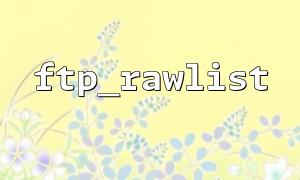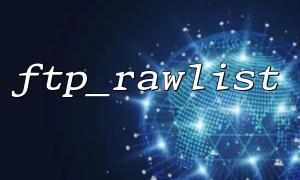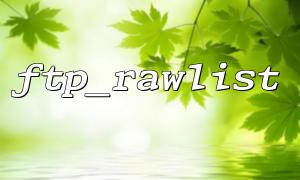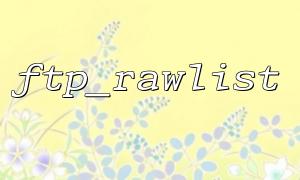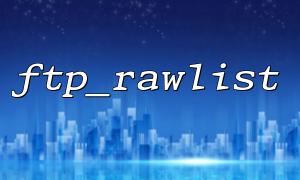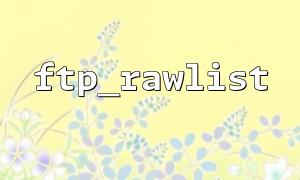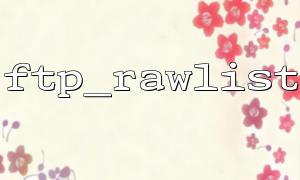In PHP, the ftp_rawlist function is a very useful tool, often used to list files and subdirectories in a specified directory on an FTP server. With this function, we can retrieve a detailed list of files and directories on the FTP server, including file permissions, sizes, last modification times, and other information. In some cases, we need to determine whether a given FTP path is a file or a directory. In such cases, we can use the output of the ftp_rawlist function to make this determination.
The ftp_rawlist function retrieves a list of files in a specified directory on an FTP server and returns detailed information about that list. Its basic syntax is as follows:
ftp_rawlist(ftp_stream, directory);
ftp_stream: A valid FTP connection resource.
directory: The path of the directory or file you want to list.
This function returns an array, with each element representing one line of information about a file or directory on the FTP server. The format of the information is usually similar to a Unix-style list, containing permissions, owner, size, modification time, and other details.
From the data returned by ftp_rawlist, we can determine whether a path is a file or a directory. Typically, this decision is based on the first character of each line of the returned information.
If the first character is d, it represents a directory.
If the first character is -, it represents a file.
Therefore, we only need to check the first character of the returned information to determine the type of path. The implementation can refer to the following code example.
<?php
// FTP connection information
$ftp_server = "ftp.example.com";
$ftp_user_name = "username";
$ftp_user_pass = "password";
<p>// Connect to the FTP server<br>
$conn_id = ftp_connect($ftp_server);</p>
<p>// Log in to the FTP server<br>
if (@ftp_login($conn_id, $ftp_user_name, $ftp_user_pass)) {<br>
echo "FTP connection successful!<br>";</p>
ftp_pasv($conn_id, true);
// Path to check
$path = '/path/to/directory_or_file';
// Get the directory list
$file_list = ftp_rawlist($conn_id, dirname($path));
// Check if it's a file or a directory
$is_directory = false;
$is_file = false;
foreach ($file_list as $file_info) {
// Analyze file info
$parts = preg_split("/\s+/", $file_info);
$file_name = $parts[count($parts) - 1];
// Check if it's a directory
if ($file_info[0] == 'd' && $file_name == basename($path)) {
$is_directory = true;
break;
}
// Check if it's a file
if ($file_info[0] == '-' && $file_name == basename($path)) {
$is_file = true;
break;
}
}
// Output result
if ($is_directory) {
echo "The path $path is a directory.<br>";
} elseif ($is_file) {
echo "The path $path is a file.<br>";
} else {
echo "The path $path is neither a file nor a directory.<br>";
}
// Close FTP connection
ftp_close($conn_id);
} else {
echo "Unable to connect to the FTP server!
";
}
?>
In this example, we first establish a connection with the FTP server and log in. Then, we use the ftp_rawlist function to retrieve the file list from the parent directory of the specified path. Next, we loop through the returned file list and use the first character of each line to determine whether the item is a file or a directory. Finally, we output the result of the check.
If the path is a symbolic link, the output of ftp_rawlist may be more complex and require additional handling.
The output of ftp_rawlist often depends on the configuration of the FTP server, and different FTP servers may return different formats for file information. Therefore, the parsing rules need to be adjusted based on the specific server.
This example assumes the path is a direct child item of a directory. If the target path contains subdirectories, you may need to recursively call ftp_rawlist for further checks.
With the ftp_rawlist function, we can easily determine whether a path on an FTP server is a file or a directory. By parsing the returned file information and checking the first character, we can accurately identify whether it is a d (directory) or a - (file). This method works for most FTP servers and helps manage files and directories on the FTP server more effectively.